Loading
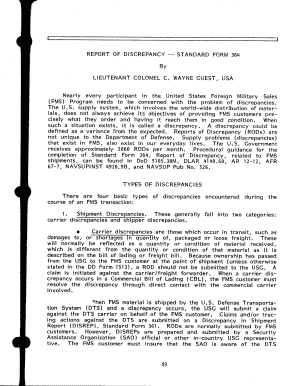
Get Report Of Discrepancy -- Standard Form 364 - Disam Dsca
How it works
-
Open form follow the instructions
-
Easily sign the form with your finger
-
Send filled & signed form or save
How to fill out the REPORT OF DISCREPANCY -- STANDARD FORM 364 - Disam Dsca online
This guide provides a clear and comprehensive approach to filling out the REPORT OF DISCREPANCY -- STANDARD FORM 364 - Disam Dsca online. Follow these steps to ensure accurate completion of the form, facilitating effective communication of discrepancies.
Follow the steps to effectively complete the form and submit online.
- Click ‘Get Form’ button to obtain the form and open it in the editor.
- Review the form's title to ensure you are working with the REPORT OF DISCREPANCY -- STANDARD FORM 364 - Disam Dsca. This identification helps clarify the purpose of the document.
- Begin with the 'Summary' section, where you should provide a brief statement regarding the discrepancy. Be precise and clear to ensure effective communication of the issue.
- Proceed to fill in the 'Contact Information' section. Here, include your name, title, organization, and contact details. This information is essential for follow-up communication.
- In the 'Details of Discrepancy' section, describe the specific nature of the discrepancy. Include any relevant dates, locations, and parties involved to provide a comprehensive overview.
- Next, address the 'Actions Taken' section. Provide details on any steps you have already taken to resolve the discrepancy, including any previous communications.
- Complete the 'Recommendations' section by suggesting how the discrepancy can be resolved. This shows proactive engagement and contributes to a prompt resolution.
- Finally, review all the information entered for accuracy and completeness. Ensure that all required fields are filled in appropriately and that the information is clearly presented.
- Save your changes, download the completed form, and print as necessary for your records. You may also choose to share the form electronically as required.
Take charge of your document management by filling out necessary forms online efficiently.
Emailing a Discrepancy Report Click on the Send Email button and a popup will appear containing the formatted Default Email Content as well as the email addresses the Discrepancy Report will be sent to. Change the content or email addresses of the email if required. ... Click the Send button.
Industry-leading security and compliance
US Legal Forms protects your data by complying with industry-specific security standards.
-
In businnes since 199725+ years providing professional legal documents.
-
Accredited businessGuarantees that a business meets BBB accreditation standards in the US and Canada.
-
Secured by BraintreeValidated Level 1 PCI DSS compliant payment gateway that accepts most major credit and debit card brands from across the globe.


