Loading
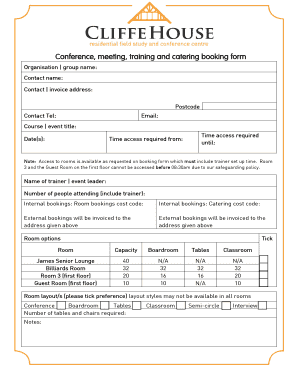
Get Catering Booking Form
How it works
-
Open form follow the instructions
-
Easily sign the form with your finger
-
Send filled & signed form or save
How to fill out the Catering Booking Form online
This guide provides detailed instructions on how to complete the Catering Booking Form online. By following these steps, you can ensure a smooth and efficient booking process for your catering needs.
Follow the steps to successfully complete your Catering Booking Form
- Click 'Get Form' button to obtain the form and open it in your online editor.
- Fill in the 'Organisation / Group Name' field. Enter the name of your organization or group that is making the booking.
- In the 'Contact Name' section, provide the name of the person responsible for the booking.
- Input the 'Contact / Invoice Address,' ensuring to include the complete address details.
- Enter the 'Postcode' for the contact address to ensure accurate invoicing.
- Provide a 'Contact Telephone' number. This should be a number at which you can be reached.
- Indicate the 'Course / Event Title,' describing the purpose of the booking.
- Select the 'Date(s)' for the event. Ensure that the dates are specified accurately.
- List the 'Name of Trainer / Event Leader' who will be conducting the session.
- Specify the 'Number of People Attending,' including the trainer in the total count.
- For internal bookings, fill in the 'Room Bookings Cost Code' and 'Catering Cost Code' fields accordingly.
- Review the 'Room Options' section and tick the boxes next to the rooms you are considering for your event.
- Choose your preferred room layout from the options available by ticking the corresponding boxes.
- In the 'Catering' section, indicate your preferences for catering packages and the number of people for each selection.
- Complete the preferred serving times for catering, including morning and afternoon breaks.
- Fill in any additional 'Booking Notes / Special Requirements' that may be necessary for your unique circumstances.
- Finally, read through the 'Terms and Conditions' and sign electronically to acknowledge your agreement.
- Once all sections are completed, you can save your changes, download, print, or share the form as needed.
Complete your Catering Booking Form online today for a seamless catering experience.
An example of booking details in a Catering Booking Form might include information such as 'Event Date: June 25, 2023; Location: Sunny Park Pavilion; Guest Count: 150; Menu Choices: Vegetarian and BBQ options.' This specific format offers clarity and assists caterers in delivering tailored services for the event.
Industry-leading security and compliance
US Legal Forms protects your data by complying with industry-specific security standards.
-
In businnes since 199725+ years providing professional legal documents.
-
Accredited businessGuarantees that a business meets BBB accreditation standards in the US and Canada.
-
Secured by BraintreeValidated Level 1 PCI DSS compliant payment gateway that accepts most major credit and debit card brands from across the globe.


