Loading
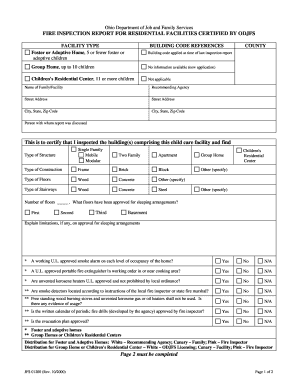
Get Jfs 01303 2020-2026
How it works
-
Open form follow the instructions
-
Easily sign the form with your finger
-
Send filled & signed form or save
How to fill out the Jfs 01303 online
Completing the Jfs 01303 form is essential for ensuring the safety of residential facilities certified by the Ohio Department of Job and Family Services. This guide will provide you with clear, step-by-step instructions to effectively fill out the form online.
Follow the steps to successfully complete the form.
- Click ‘Get Form’ button to access the form and open it in the editor.
- Begin by entering the name of the facility or family at the designated field. Ensure that this information is accurate as it is crucial for the official records.
- Specify the type of facility you are reporting on—options include Foster or Adoptive Home, Group Home, or Children's Residential Center. Indicate the building code applied during the last inspection.
- Fill in the street address, city, state, zip code, and county for the facility. Confirm that all details are entered correctly to avoid processing delays.
- Indicate the person with whom the report was discussed. This should be a representative from the facility to ensure accurate communication.
- Select the type of structure and construction from the provided options. Specify any additional details in the 'Other' fields if applicable.
- Indicate the number of floors in the building and specify which floors have been approved for sleeping arrangements.
- Answer the safety questions regarding smoke alarms, fire extinguishers, heaters, smoke detectors, wood-burning stoves, fire drill calendars, and evacuation plans. Choose 'Yes', 'No', or 'N/A' as appropriate.
- If applicable, provide details about the type of fire alarm system in place and verify that the facility is free from hazards.
- List any violations and state recommendations for their corrections. Ensure you note the urgency of correction and plan for possible reinspection.
- Record the date inspected and, if necessary, the date re-inspected. Collect signatures from the inspector and the approving authority, along with their titles and contact information.
- Once you have completed all the fields accurately, ensure to save your changes, download the filled form, print it for your records, or share it as needed.
Complete your Jfs 01303 form online today to ensure compliance and safety for residential facilities.
Related links form
The number 1-844-640-OHIO (6446) is a dedicated line for Ohio Job and Family Services. You can inquire about a variety of assistance programs, services related to Jfs 01303, and more. This line is a valuable resource for anyone needing support from the state.
Industry-leading security and compliance
US Legal Forms protects your data by complying with industry-specific security standards.
-
In businnes since 199725+ years providing professional legal documents.
-
Accredited businessGuarantees that a business meets BBB accreditation standards in the US and Canada.
-
Secured by BraintreeValidated Level 1 PCI DSS compliant payment gateway that accepts most major credit and debit card brands from across the globe.


