Loading
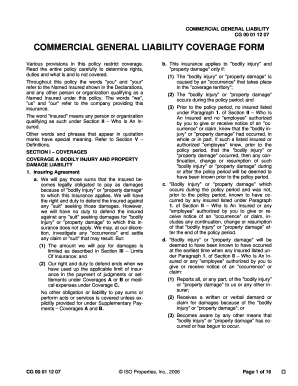
Get Cg0001 Form
How it works
-
Open form follow the instructions
-
Easily sign the form with your finger
-
Send filled & signed form or save
How to fill out the Cg0001 Form online
This guide provides a comprehensive overview of how to fill out the Cg0001 Form online, ensuring a smooth and efficient process for users of all experience levels. Follow the step-by-step instructions to complete the form accurately.
Follow the steps to complete the Cg0001 Form online.
- Press the ‘Get Form’ button to access the Cg0001 Form and open it in your preferred digital editor.
- Begin by entering your personal or business information in the designated fields. Ensure that all names, addresses, and contact details are accurate to prevent future complications.
- Review the coverage sections carefully. Read through the descriptions and determine which coverages apply to your specific situation.
- Complete the sections related to bodily injury and property damage liability. Clearly state any specifics related to incidents or claims that may apply, being as detailed as possible.
- Fill out the exclusions section. Take the time to understand which situations and liabilities are excluded from coverage under the policy.
- After completing the necessary sections, double-check that all entries are correct. Pay attention to detail as errors may lead to delays or issues with coverage.
- Once satisfied with your entries, save the changes to your document. You can choose to download, print, or share the completed form as necessary.
Start filling out the Cg0001 Form online to ensure your document is completed efficiently.
CG2037 4/13 This endorsement contains the same limitations and conditions as the CG2010 EXCEPT that this endorsement insures the additional insured for completed operations of the contractor and not ongoing operations. This endorsement supplements the CG2010.
Industry-leading security and compliance
US Legal Forms protects your data by complying with industry-specific security standards.
-
In businnes since 199725+ years providing professional legal documents.
-
Accredited businessGuarantees that a business meets BBB accreditation standards in the US and Canada.
-
Secured by BraintreeValidated Level 1 PCI DSS compliant payment gateway that accepts most major credit and debit card brands from across the globe.


