Loading
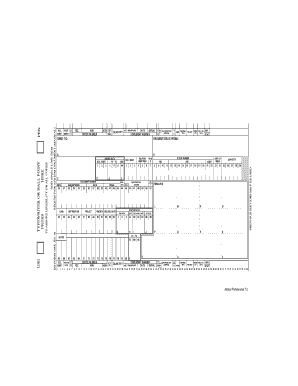
Get Dd Form 1348
How it works
-
Open form follow the instructions
-
Easily sign the form with your finger
-
Send filled & signed form or save
How to fill out the Dd Form 1348 online
Filling out the Dd Form 1348 online can be a straightforward process with the right guidance. This form is essential for requisitioning items within the Department of Defense supply system, and understanding each component will ensure accurate submissions.
Follow the steps to successfully complete the Dd Form 1348.
- Press the ‘Get Form’ button to access the form and open it in your preferred editor.
- Begin with the 'NIIN' field, which stands for National Item Identification Number. Enter the appropriate NIIN that corresponds to the item you are requisitioning.
- Next, fill in the 'Stock Number' field with the specific stock number for the item.
- Move to the 'Unit of Issue' section. Specify the unit of measure for the item, such as 'each', 'box', or other applicable units.
- In the 'Quantity' field, input the total number of items you are requesting.
- Provide the 'Date' of requisition in the designated area. Ensure it reflects the correct date of submission.
- Enter your 'Document Number' as assigned by your unit for tracking purposes.
- Fill in your information in the 'Requisitioner' section, detailing your name and contact information.
- Indicate where the items should be sent by completing the 'Send To' section with the appropriate address.
- Complete any additional information in the 'Fund Distribution' section, including fund account details.
- In the 'Project' field, provide any relevant project code linked to this requisition.
- Finally, review all entries for accuracy before saving your changes. You can then download, print, or share the completed form as needed.
Start filling out the Dd Form 1348 online today!
Enter the item Contractor and Government Entity (CAGE) code in Box 1 if available. ... Enter the manufacturer's name and address in Box 2 if the CAGE is not available. Specify the manufacturer's catalog identification number in Box 3. Indicate the date of publication in Box 4 in YYMMDD format.
Industry-leading security and compliance
US Legal Forms protects your data by complying with industry-specific security standards.
-
In businnes since 199725+ years providing professional legal documents.
-
Accredited businessGuarantees that a business meets BBB accreditation standards in the US and Canada.
-
Secured by BraintreeValidated Level 1 PCI DSS compliant payment gateway that accepts most major credit and debit card brands from across the globe.


