Loading
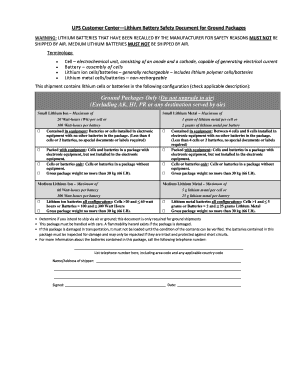
Get Lithium Battery Safety Document 2020-2026
How it works
-
Open form follow the instructions
-
Easily sign the form with your finger
-
Send filled & signed form or save
How to fill out the Lithium Battery Safety Document online
Filling out the Lithium Battery Safety Document correctly is crucial for the safe shipment of lithium batteries. This guide will provide step-by-step instructions to ensure you complete the form accurately, especially when submitting it online.
Follow the steps to correctly complete the Lithium Battery Safety Document.
- Click ‘Get Form’ button to obtain the form and open it in the editor.
- Determine if your shipment contains lithium cells or batteries. Choose the applicable configuration on the form. You will need to check whether your shipment is for ground packages only, as air shipments have additional restrictions.
- Select the appropriate category for small or medium lithium ion and lithium metal batteries by ticking the corresponding boxes. Pay attention to the maximum watt-hours or grams of lithium metal allowed based on your shipment type.
- Indicate whether the lithium batteries are contained in equipment, packed with equipment, or are cells/batteries only. This classification will dictate specific handling requirements.
- Ensure that the gross package weight does not exceed 30 kg (66 lb), as this is a limitation specified on the form.
- Provide your contact information by listing your name, address, and a telephone number where you can be reached for any follow-up questions.
- Sign and date the document at the bottom. This ensures that you accept responsibility for the accurate information provided.
- After completing the form, save your changes. You can also download, print, or share the form as required.
Complete your Lithium Battery Safety Document online to ensure safe shipping for your lithium batteries.
Related links form
The safety code for lithium-ion batteries varies, but it generally emphasizes safe handling, transportation, and disposal. This code provides guidelines to avoid short circuits, overheating, and leakage. Including these safety protocols in your Lithium Battery Safety Document is essential for compliance and safety.
Industry-leading security and compliance
US Legal Forms protects your data by complying with industry-specific security standards.
-
In businnes since 199725+ years providing professional legal documents.
-
Accredited businessGuarantees that a business meets BBB accreditation standards in the US and Canada.
-
Secured by BraintreeValidated Level 1 PCI DSS compliant payment gateway that accepts most major credit and debit card brands from across the globe.


