Loading
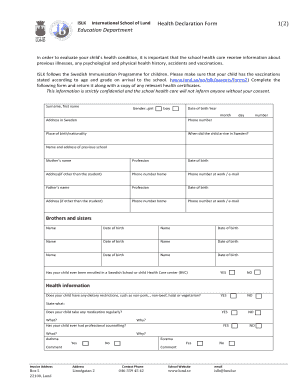
Get Islk International School Of Lund Health Declaration Form 1(2 ... 2020-2025
How it works
-
Open form follow the instructions
-
Easily sign the form with your finger
-
Send filled & signed form or save
How to fill out the ISLK International School Of Lund Health Declaration Form 1(2) online
Filling out the ISLK International School Of Lund Health Declaration Form is an essential step for evaluating your child's health condition. This guide provides clear, detailed instructions to help you complete the form accurately and efficiently online.
Follow the steps to fill out the form online effectively.
- Click 'Get Form' button to obtain the form and open it in the editor.
- Begin with entering your child's surname and first name in the designated fields. This will help identify your child within the school's health records.
- Specify your child's gender by selecting 'girl' or 'boy'.
- Provide your child's date of birth by entering the year, month, and day. This information is crucial for age-related health assessments.
- Fill in your permanent address in Sweden, ensuring that it is up-to-date for any correspondence.
- Record a contact phone number where you can be reached, as it may be needed for follow-up health assessments.
- Indicate your child's place of birth and nationality to ensure proper monitoring and support.
- Answer when your child arrived in Sweden, as this information helps to contextualize your child's health history.
- Provide the name and address of your child's previous school, if applicable, for continuity of care.
- Enter the mother's details, including name, profession, date of birth, address (if different from the student), and two contact numbers.
- Provide the father's information in the same format as the mother's to maintain equality in parental input.
- List your child's brothers and sisters, including their names and dates of birth, to provide a complete family health context.
- Respond to questions regarding your child's past enrollment in Swedish schools or health care centers.
- Complete the health information section by noting any dietary restrictions, medications, history of professional counseling, and relevant health issues such as asthma or eczema.
- If applicable, provide health comments and details on any allergies or chronic conditions your child may have.
- Detail any past treatments your child has received, including for specific conditions like tuberculosis or urinary tract infections.
- State all vaccinations received or indicate if your child adheres to the Swedish Immunisation Programme, ensuring to provide any required copies.
- Finally, include the name of the parent or guardian, and sign and date the form to confirm that the provided information is accurate.
- Once completed, save your changes, and you may download, print, or share the form as necessary.
Start completing your ISLK International School Of Lund Health Declaration Form online today!
To fill a declaration form like the one for the ISLK International School Of Lund, start by reviewing the guidelines provided with the form. Gather required information, including personal details and any declarations concerning your health or academic status. Take your time to ensure all information is accurate and comprehensive before submitting your form.
Industry-leading security and compliance
US Legal Forms protects your data by complying with industry-specific security standards.
-
In businnes since 199725+ years providing professional legal documents.
-
Accredited businessGuarantees that a business meets BBB accreditation standards in the US and Canada.
-
Secured by BraintreeValidated Level 1 PCI DSS compliant payment gateway that accepts most major credit and debit card brands from across the globe.


