Loading
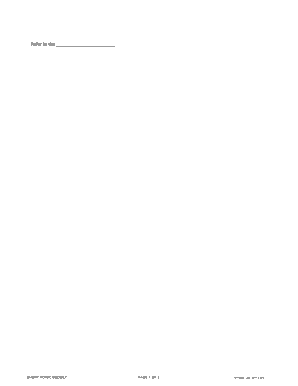
Get 201516 Short Budget Form - Csea Local 870 - Csea870
How it works
-
Open form follow the instructions
-
Easily sign the form with your finger
-
Send filled & signed form or save
How to fill out the 201516 Short Budget Form - CSEA Local 870 - Csea870 online
Filling out the 201516 Short Budget Form for CSEA Local 870 is an important process for financial planning within the organization. This guide provides a clear, step-by-step approach to ensure you accurately complete each section of the form online.
Follow the steps to successfully complete your budget form.
- Click the ‘Get Form’ button to obtain the form and open it in the designated editor.
- Complete the cover page by entering your local/unit number and name. This section is mandatory.
- Review the income section of the form. Input actual and proposed income amounts, referring to previous year's budgets for accuracy. Make sure to calculate significant increases or decreases in income.
- Fill out the expenses section, detailing both chargeable and nonchargeable expenses. Again, consult past budget reports for reference.
- If applicable, complete Schedule A and B by entering additional income or expenses as required. Provide explanations for any notable changes.
- Ensure all totals are calculated correctly. This includes the total income and total expenses at the bottom of the form.
- Review and confirm that all required signatures are affixed to the document. This includes the Budget Committee Chairperson and the Local/Unit Secretary.
- Finally, save your changes. You can also download, print, or share the completed form as needed.
Complete your budget documents online to ensure efficient financial management.
Related links form
To edit PDF follow the steps below: Visit PDFBear.com and go to Edit PDF. Drag and drop your file, or manually select the file from your device, including Dropbox. Edit PDF by adding image, text and shape as well as free draw or highlight as described above. Click "Download" when you finish editing.
Industry-leading security and compliance
US Legal Forms protects your data by complying with industry-specific security standards.
-
In businnes since 199725+ years providing professional legal documents.
-
Accredited businessGuarantees that a business meets BBB accreditation standards in the US and Canada.
-
Secured by BraintreeValidated Level 1 PCI DSS compliant payment gateway that accepts most major credit and debit card brands from across the globe.


