Loading
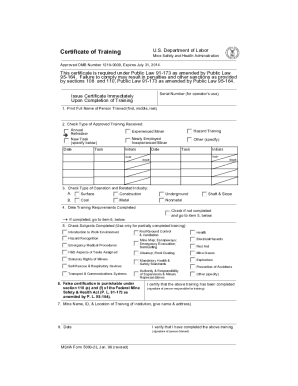
Get Blank 500023 2020-2026
How it works
-
Open form follow the instructions
-
Easily sign the form with your finger
-
Send filled & signed form or save
How to fill out the Blank 500023 online
Filling out the Blank 500023 is essential for documenting mandatory training received by miners. This guide provides step-by-step instructions to ensure that users can efficiently complete this form online.
Follow the steps to successfully complete the Blank 500023 online.
- Click the ‘Get Form’ button to access the Blank 500023 form online. This action will enable you to open the form in an interactive editor.
- Begin by printing the full name of the person trained. Ensure to include the first, middle, and last name for accurate identification.
- Select the type of approved training received by checking the appropriate box. Options include annual, experienced miner, refresher, newly employed, new task, or inexperienced miner. If applicable, provide additional details about hazard training.
- Indicate the type of operation and related industry by checking the relevant box for surface or underground operations, along with specifying if it is in construction, metal, or nonmetal industries.
- Enter the date when the training requirements were completed. If the requirements were not completed, mark the appropriate box and proceed to item 5.
- If the training was partially completed, check the subjects that were completed from the provided list, which includes various health and safety topics.
- Complete the certification section by having the person responsible for training sign, certifying that the training has been completed.
- Provide the mine name, identification number, and the location of the training, including the institution's name and address if applicable.
- Have the person trained sign the form to verify that they have completed the training.
- After reviewing all sections for accuracy, you may then save changes, download, print, or share the completed form as needed.
Complete the Blank 500023 online to ensure compliance with training documentation requirements.
Filling out blanks in a PDF can be done quickly with the right software. You can use PDF editing tools that allow you to click on the blank spaces and enter your text. US Legal Forms offers user-friendly solutions for completing such forms, allowing you to tailor your responses effortlessly.
Industry-leading security and compliance
US Legal Forms protects your data by complying with industry-specific security standards.
-
In businnes since 199725+ years providing professional legal documents.
-
Accredited businessGuarantees that a business meets BBB accreditation standards in the US and Canada.
-
Secured by BraintreeValidated Level 1 PCI DSS compliant payment gateway that accepts most major credit and debit card brands from across the globe.


