Loading
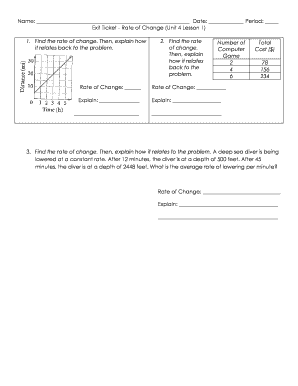
Get Name Date Period Exit Ticket - Rate Of Change
How it works
-
Open form follow the instructions
-
Easily sign the form with your finger
-
Send filled & signed form or save
How to fill out the Name Date Period Exit Ticket - Rate Of Change online
Filling out the Name Date Period Exit Ticket - Rate Of Change is an essential task for capturing important data related to your lesson. This guide provides clear instructions to assist you in completing the form online effectively.
Follow the steps to complete the exit ticket accurately.
- Click 'Get Form' button to obtain the form and open it in the editor.
- Begin by entering your name in the provided field, ensuring that you clearly state your full name.
- Next, fill in the date of completion in the designated space. Make sure to use the current date.
- In the period section, indicate the relevant period for this lesson. This will help identify when the lessons occurred.
- For the first question regarding the rate of change, calculate the rate based on the provided data and write the result in the 'Rate of Change' field.
- After calculating the rate, explain how it relates back to the problem in the space provided. Use clear and concise language to describe your reasoning.
- Repeat steps 5 and 6 for the second question, ensuring you provide accurate calculations and explanations.
- For the final problem regarding the deep sea diver, calculate the average rate of lowering per minute and fill in the 'Rate of Change' field.
- Then, provide a detailed explanation of how this rate relates to the scenario described.
- Once you have completed all sections of the form, you can save changes, download, print, or share the exit ticket as necessary.
Complete your exit ticket online to enhance your learning experience.
How to Select Value & Handle Dropdown in Selenium without Select Class Method 1: By storing all the options in List and iterating through it. Method 2: By creating Custom Locator and without iterating the List. Method 3: By using JavaScriptExecutor class. Method 4: By using sendKeys method. Method 5: By using Actions Class.
Industry-leading security and compliance
US Legal Forms protects your data by complying with industry-specific security standards.
-
In businnes since 199725+ years providing professional legal documents.
-
Accredited businessGuarantees that a business meets BBB accreditation standards in the US and Canada.
-
Secured by BraintreeValidated Level 1 PCI DSS compliant payment gateway that accepts most major credit and debit card brands from across the globe.


