Loading
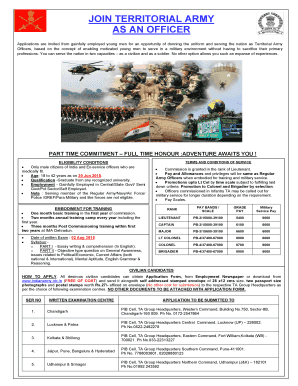
Get Teritorial Army
How it works
-
Open form follow the instructions
-
Easily sign the form with your finger
-
Send filled & signed form or save
How to fill out the Teritorial Army online
Completing the application form for commission in the Teritorial Army is a crucial step for candidates aspiring to serve. This guide will provide you with a clear, step-by-step approach to help you efficiently fill out the form online.
Follow the steps to complete your application form accurately.
- Click ‘Get Form’ button to obtain the form and open it in the editor.
- Fill in your name in BLOCK CAPITALS using a blue ballpoint pen. If there is a discrepancy with your name as per your Matric Certificate, attach an affidavit.
- Paste an attested photograph of yourself measuring 4.5 x 3.5 cms in the designated area.
- Provide your father's name in the specified field.
- Enter your permanent address, including block or packet, village or town, post office, tehsil, district, state, and pin code. Include your mobile and landline numbers if applicable.
- Enter your present address in the same format as your permanent address.
- Select your choice of examination center from the provided zones, ensuring it corresponds with your domicile certificate or other residential proof.
- Fill in your date of birth as recorded on your Matric Certificate, specifying day, month, and year.
- Indicate your gender by striking out the option that does not apply.
- Record the number of attempts you have previously made for the SSB, including NDA and TA.
- Specify your educational qualification and stream using the provided codes.
- State your nationality.
- Indicate your marital status, striking out the option that does not apply.
- Provide details of your next of kin, including their name and relationship code.
- Indicate your nature of employment using the relevant code and provide information on any previous commissioned service in the armed forces.
- Give a reason for discharge where applicable by writing the relevant code.
- Review and sign the declaration, ensuring you understand the implications of providing false information.
- If employed in a government department, ensure the head of the office completes the certification section.
- For self-employed personnel, have a gazetted or commissioned officer authenticate your employment and character.
- Candidates in the private sector must have their head of office complete the certificate to secure employment continuity during military duties.
- After filling out all fields, ensure all information is accurate, then save changes, download, print, or share the form as needed.
Complete your Teritorial Army application form online today to take the next step in your military career.
The primary purpose of the Territorial Army is to bolster the regular army during times of war or crisis while providing support in local emergencies. The TA enables individuals to pursue their civilian careers while still contributing to national defense. This dual commitment strengthens both the community and the nation.
Industry-leading security and compliance
US Legal Forms protects your data by complying with industry-specific security standards.
-
In businnes since 199725+ years providing professional legal documents.
-
Accredited businessGuarantees that a business meets BBB accreditation standards in the US and Canada.
-
Secured by BraintreeValidated Level 1 PCI DSS compliant payment gateway that accepts most major credit and debit card brands from across the globe.


