Loading
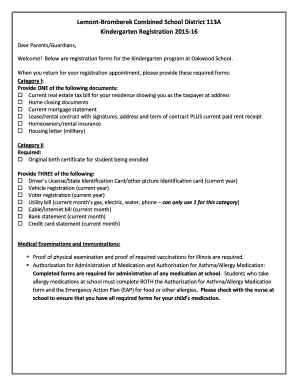
Get Kindergarten Registration Forms - Lemont-bromberek Csd 113a
How it works
-
Open form follow the instructions
-
Easily sign the form with your finger
-
Send filled & signed form or save
How to fill out the Kindergarten Registration Forms - Lemont-Bromberek CSD 113A online
Completing the Kindergarten Registration Forms for Lemont-Bromberek CSD 113A online can be a straightforward process. This guide provides step-by-step instructions to assist parents and guardians in accurately filling out the required forms for their child's enrollment.
Follow the steps to successfully fill out the registration forms online.
- Press the ‘Get Form’ button to obtain the registration forms and open them for editing.
- Begin by filling in the student's name, including last, first, and middle names. Make sure to also indicate the student's native language and gender.
- Next, provide the residential address in the designated fields, ensuring to include street type, city, and zip code.
- Enter the home phone number, email address, and the student’s birth date along with the city, state, and country of birth.
- In the residency statement section, affirm that you are a legal resident of the district by providing the required signature and date.
- Fill out the parent's or guardian's information, including names, contact numbers, and employer details for both mother and father.
- List any siblings and their ages, ensuring to indicate your marital status accurately.
- Document any special health conditions, medications, or disabilities that may affect your child while at school, attaching an additional page if necessary.
- Complete the medical authorization section to give consent for medical treatment in case of emergencies.
- Identify an emergency contact person who can be reached in case you are unavailable, providing their name and phone number.
- Ensure to complete the 'New Student Enrollment Form' by indicating the residency of the person with legal custody of the student, including attaching necessary documents as specified.
- Following the completion of the main registration form, address the transportation request if applicable, including details on the home address and any alternate pickup/drop-off locations.
- Lastly, after ensuring all sections are filled out correctly, save changes, and if necessary, download or print the completed forms for submission.
Begin your registration process by completing the Kindergarten Registration Forms online today.
A column title identifies the data in a report. Use the AS phrase to change the default column title for customized data identification or more desirable formatting.
Industry-leading security and compliance
US Legal Forms protects your data by complying with industry-specific security standards.
-
In businnes since 199725+ years providing professional legal documents.
-
Accredited businessGuarantees that a business meets BBB accreditation standards in the US and Canada.
-
Secured by BraintreeValidated Level 1 PCI DSS compliant payment gateway that accepts most major credit and debit card brands from across the globe.


