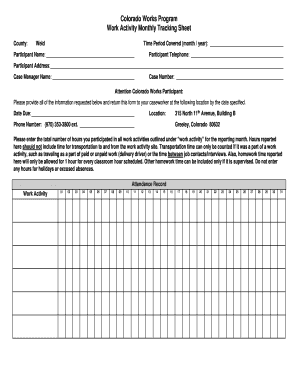
Get Colorado Works Program Work Activity Monthly Tracking Sheet 2020-2026
How it works
-
Open form follow the instructions
-
Easily sign the form with your finger
-
Send filled & signed form or save
How to fill out the Colorado Works Program Work Activity Monthly Tracking Sheet online
This guide provides a clear, step-by-step approach to completing the Colorado Works Program Work Activity Monthly Tracking Sheet online. Users will find detailed instructions tailored to their needs, ensuring accurate reporting of work activities.
Follow the steps to accurately complete the monthly tracking sheet.
- Press the ‘Get Form’ button to acquire the form and open it in your preferred online editor.
- Start by entering your county in the designated field.
- Fill in the time period covered by indicating the month and year.
- Provide your full name, telephone number, and address in the respective sections.
- Enter your case manager's name and case number as requested.
- Note the due date for submitting the form, ensuring that you return it to the specified location.
- Record the total number of hours you participated in work activities for the month, excluding transportation time unless it is part of a work activity.
- Complete the attendance record by listing each work activity and associated hours under the relevant columns.
- Answer the questions regarding absences, progress, assistance needs, and employment status while providing required details.
- Sign and date the form, ensuring that your primary supervisor also signs and dates it.
- If applicable, include any supervisor comments and certifications as necessary.
- Use the designated fields to indicate excused absences or holidays, ensuring totals are reported at the end of the form.
- Once all sections are completed, save your changes, and choose to download, print, or share the form as needed.
Complete your document online today to ensure accurate reporting and compliance.
Related links form
The duration for receiving food assistance, or food stamps, in Colorado, can depend on your eligibility and income level. Typically, individuals can receive these benefits as long as they meet the income guidelines and complete the necessary recertification. The Colorado Works Program Work Activity Monthly Tracking Sheet can aid in tracking your eligibility and ensuring you are meeting the requirements to continue benefiting from food assistance.
Industry-leading security and compliance
-
In businnes since 199725+ years providing professional legal documents.
-
Accredited businessGuarantees that a business meets BBB accreditation standards in the US and Canada.
-
Secured by BraintreeValidated Level 1 PCI DSS compliant payment gateway that accepts most major credit and debit card brands from across the globe.


