Loading
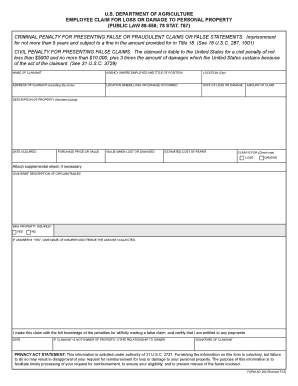
Get Ad-382 - Ocio Usda
How it works
-
Open form follow the instructions
-
Easily sign the form with your finger
-
Send filled & signed form or save
How to fill out the AD-382 - Ocio Usda online
Filling out the AD-382 - Ocio Usda form is essential for individuals seeking reimbursement for loss or damage to personal property while employed by the U.S. Department of Agriculture. This guide provides a comprehensive walkthrough of each section of the form to ensure accurate completion.
Follow the steps to fill out the form accurately.
- Click the ‘Get Form’ button to access the AD-382 - Ocio Usda form and open it in your browser.
- In the first section titled 'Name of claimant', input your full name as it appears on official documents.
- Under 'Agency where employed and title of position', provide the name of your agency and your job title.
- Fill in the 'Location (City)' field with the city where you are employed.
- Enter your complete address, ensuring to include the zip code in the 'Address of claimant' section.
- In 'Location where loss or damage occurred', specify the exact location where the incident took place.
- Provide the 'Date of loss or damage' in the designated field.
- Indicate the 'Amount of claim' you are requesting for reimbursement.
- In the 'Description of property' section, provide a detailed itemized listing of the lost or damaged items.
- Include the 'Date acquired' and the 'Purchase price or value' of each item.
- State the 'Value when lost or damaged' for each item and the 'Estimated cost of repair' if applicable.
- Choose whether your claim is for 'Loss' or 'Damage' by checking the appropriate box.
- If necessary, attach a supplemental sheet for additional details regarding your claim.
- Provide a brief description of the circumstances surrounding the loss or damage.
- Indicate if the property was insured by selecting 'Yes' or 'No' and, if 'Yes', include the name of the insurer and the amount collected.
- Sign and date the form, certifying that you are entitled to the claim and aware of the penalties for false claims.
- If you are not the owner of the property, state your relationship to the owner in the specified field.
- Once all sections are completed, you can save your changes, download a copy of the form, print it out, or share it as needed.
Complete your AD-382 - Ocio Usda form online to submit your claim for loss or damage.
Let's dive into all the ways your logo is added to a promo item. 1: Screen Printing. Screen printing is one of the most commonly used techniques for decorating custom giveaways. ... 2: Pad Printing. ... 3: Digital printing. ... 4: Embroidery. ... 5: Emboss and Deboss. ... 6: Heat press/Transfer. ... 7: Laser Engraving. ... You're Looking Good.
Industry-leading security and compliance
US Legal Forms protects your data by complying with industry-specific security standards.
-
In businnes since 199725+ years providing professional legal documents.
-
Accredited businessGuarantees that a business meets BBB accreditation standards in the US and Canada.
-
Secured by BraintreeValidated Level 1 PCI DSS compliant payment gateway that accepts most major credit and debit card brands from across the globe.


