Loading
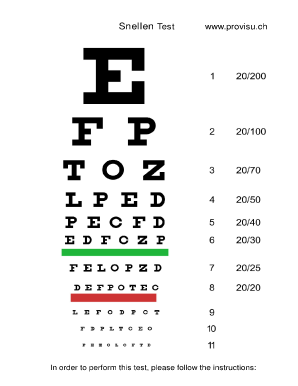
Get Testfax 2020-2026
How it works
-
Open form follow the instructions
-
Easily sign the form with your finger
-
Send filled & signed form or save
How to fill out the Testfax online
Filling out the Testfax online is a straightforward process that ensures accurate gathering of visual acuity data. This guide provides you with clear, step-by-step instructions to complete the form effectively and easily.
Follow the steps to complete the form online successfully.
- Press the ‘Get Form’ button to obtain the Testfax, which will open it in your online editor.
- Begin by entering your personal information, including your name and contact details. Make sure the information is accurate to facilitate any necessary follow-up communication.
- For the visual acuity test, find the section where you input test results. You will need to indicate if you are wearing corrective lenses, such as glasses or contact lenses, during the test.
- Proceed to the section where you will record the results for each eye. Test one eye at a time, starting with the right eye and then the left eye. Be sure to document the smallest line of letters you can read clearly.
- If applicable, have another person assist you in presenting the letters for reading, ensuring that you can accurately report your results.
- Review your results. If you can read letters from the 8th line, indicate that your vision is optimal (20/20). If your results are lower or you have concerns, make a note to visit an ophthalmologist.
- Once all sections are completed, save your changes. You can then choose to download, print, or share the form as needed.
Complete your Testfax online today for a reliable measure of your visual acuity.
You can certainly send a PDF as a fax using online fax services. Most services support various formats, including PDF, making it easy to transmit your important documents securely. This convenience eliminates the need for printing and scanning, saving time and resources. UsLegalForms is an ideal option for those looking to fax PDFs efficiently and securely.
Industry-leading security and compliance
US Legal Forms protects your data by complying with industry-specific security standards.
-
In businnes since 199725+ years providing professional legal documents.
-
Accredited businessGuarantees that a business meets BBB accreditation standards in the US and Canada.
-
Secured by BraintreeValidated Level 1 PCI DSS compliant payment gateway that accepts most major credit and debit card brands from across the globe.


