Loading
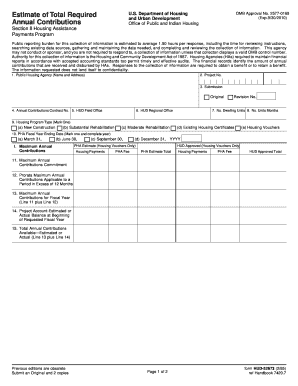
Get Hud Form 52673 2020-2025
How it works
-
Open form follow the instructions
-
Easily sign the form with your finger
-
Send filled & signed form or save
How to fill out the Hud Form 52673 online
Filling out the Hud Form 52673 online can be a straightforward process when you understand each section and field. This guide provides step-by-step instructions to assist you in completing the form accurately.
Follow the steps to successfully complete the Hud Form 52673.
- Click ‘Get Form’ button to access the form and open it for editing.
- Begin with Section 1, where you will input the name and address of the Public Housing Agency (PHA). Ensure the information is accurate as it is crucial for processing your submission.
- In Section 2, enter the Project Number. This number links your submission to specific housing projects, so double-check its accuracy.
- Section 3 requires you to indicate whether this is an original or revised submission. Mark the appropriate option clearly.
- Proceed to Section 4 to enter the Annual Contributions Contract Number, followed by the information in Sections 5 and 6 regarding the HUD field and regional office details.
- In Sections 7 and 8, specify the number of dwelling units and units months. This information should be based on your agency's records.
- Section 9 asks you to mark the type of housing program applicable. Carefully select one from the list provided.
- For Section 10, indicate your PHA fiscal year ending date. This helps in aligning your contributions with the appropriate fiscal period.
- Continue to Section I, where you will find various lines to estimate maximum annual contributions and commitments. Fill these out accurately based on your agency's projections.
- Complete Sections II and III, which involve estimating contributions, deficits, and approvals. Ensure all calculations are correct to avoid discrepancies.
- Once all sections are filled out, review your entries for accuracy. Ensure all required fields are completed.
- Finally, save your changes, download the form, and print or share it as necessary for submission.
Begin filling out your Hud Form 52673 online today for a seamless submission experience.
Hud LOCCS refers to the Line of Credit Control System, which is used to manage the drawdown of federal funds for HUD projects. It allows grantees to request funds as needed for housing projects. Understanding Hud Form 52673 in conjunction with LOCCS can provide clarity in budget management and ensure resource availability.
Industry-leading security and compliance
US Legal Forms protects your data by complying with industry-specific security standards.
-
In businnes since 199725+ years providing professional legal documents.
-
Accredited businessGuarantees that a business meets BBB accreditation standards in the US and Canada.
-
Secured by BraintreeValidated Level 1 PCI DSS compliant payment gateway that accepts most major credit and debit card brands from across the globe.


