Loading
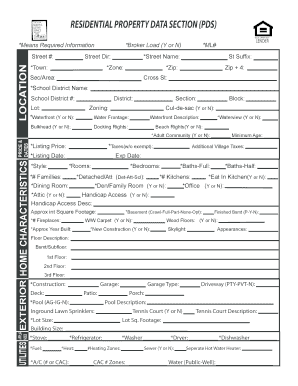
Get Residential Data Form Site Pdffiller Com
How it works
-
Open form follow the instructions
-
Easily sign the form with your finger
-
Send filled & signed form or save
How to fill out the Residential Data Form Site Pdffiller Com online
Filling out the Residential Data Form is an essential step for accurately reporting property data. This guide provides a clear, step-by-step approach to completing the form online, ensuring you include all necessary information.
Follow the steps to complete your Residential Data Form effectively.
- Click the ‘Get Form’ button to access the document and open it in your preferred online editor.
- Begin filling out the location section by entering the street number, street direction, street name, and town. Make sure to provide the zip code, section, area, and any cross streets.
- In the lender section, input the multiple listing number (ML#) and relevant water and zoning data. Don't forget to indicate if the property is a waterfront or has beach rights.
- For pricing and dates, complete the listing price, specify taxes without exemptions and the listing date. Indicate if the property is part of an adult community, and provide any additional village taxes.
- Move to the utilities section. Detail the style of the home, number of rooms, families, bedrooms, and bathrooms. Indicate if there are family rooms, office space, or an attic.
- Describe the home's characteristics by providing the approximate square footage, year built, and information about the construction and types of flooring.
- In the exterior section, specify details about the garage, deck, pool, and tennis courts. Fill in the answers to whether the property has in-ground lawn sprinklers and weekend amenities.
- Provide details about appliances, including the stove, refrigerator, and any provided laundry facilities. Confirm the heating and cooling systems in the home.
- Complete the final sections regarding signatures and open house details. Fill in the necessary owner and agent signatures, recording compensation structures and any additional remarks or directions.
- Once you have filled out all necessary fields, review the document for accuracy. You can then save changes, download, print, or share the completed form.
Start filling out your documents online today to ensure accurate property data submission.
I absolutely recommend it. is incredible, it has allowed me to create fillable pdf forms to submit them to new recruits in our company, and that way we have reduced a lot of paperwork since all of our personnel files are in digital format.
Industry-leading security and compliance
US Legal Forms protects your data by complying with industry-specific security standards.
-
In businnes since 199725+ years providing professional legal documents.
-
Accredited businessGuarantees that a business meets BBB accreditation standards in the US and Canada.
-
Secured by BraintreeValidated Level 1 PCI DSS compliant payment gateway that accepts most major credit and debit card brands from across the globe.


