Loading
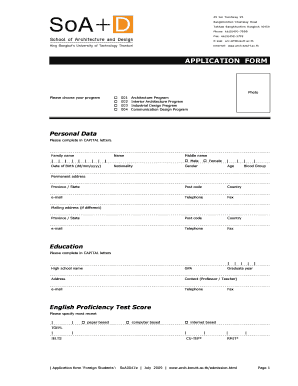
Get Soad Application-form 2010- 2011 1 - Kmutt - Arch Kmutt Ac
How it works
-
Open form follow the instructions
-
Easily sign the form with your finger
-
Send filled & signed form or save
How to fill out the SoAD Application-Form 2010-2011 1 - KMUTT - Arch Kmutt Ac online
Filling out the SoAD Application-Form is an essential step in your application process to the various architectural programs offered at KMUTT. This guide provides a clear and structured approach to completing the form online, ensuring that you can effectively submit all required information.
Follow the steps to successfully fill out the application form.
- Click ‘Get Form’ button to obtain the form and open it in the editor.
- Select the program you are applying for by choosing one of the options provided: Architecture Program, Interior Architecture Program, Industrial Design Program, or Communication Design Program.
- Enter your personal data in CAPITAL letters. This includes your family name, first name, middle name, nationality, gender, age, province/state, postal code, country, email, and telephone information.
- Provide information about your educational background, including the name of your high school, GPA, graduation year, and any relevant addresses and contact information for your professors or teachers.
- Fill in your English proficiency test scores, specifying the most recent tests taken such as TOEFL or IELTS, and include the score details.
- List any achievements or awards, including significant extracurricular activities, employment experiences, or leadership roles you have held.
- Include a brief list of your hobbies and interests to provide a holistic view of your character.
- Complete the family data section. You should enter the full names, occupations, addresses, email, and telephone numbers of both parents or guardians.
- In the personal statement section, articulate your motivations for attending KMUTT and outline your educational goals.
- Finally, declare that all information provided in the application is accurate and true by signing the form and including the date.
- After filling out the form, ensure you save any changes made, and utilize options to download, print, or share your completed application.
Complete your application online today to take the next step towards your future in architecture!
Open Word and select File. Select New. Type “invoice” into the Search for Online Templates field and press Enter. Select a template and click Create to download it.
Industry-leading security and compliance
US Legal Forms protects your data by complying with industry-specific security standards.
-
In businnes since 199725+ years providing professional legal documents.
-
Accredited businessGuarantees that a business meets BBB accreditation standards in the US and Canada.
-
Secured by BraintreeValidated Level 1 PCI DSS compliant payment gateway that accepts most major credit and debit card brands from across the globe.


