Loading
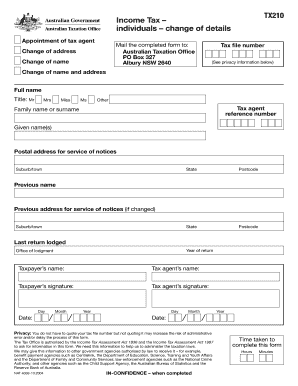
Get Tx210 Form
How it works
-
Open form follow the instructions
-
Easily sign the form with your finger
-
Send filled & signed form or save
How to fill out the Tx210 Form online
Filling out the Tx210 Form online is a straightforward process that allows individuals to update their income tax details efficiently. This guide will provide you with clear, step-by-step instructions to ensure that you complete the form accurately.
Follow the steps to fill out the Tx210 Form correctly.
- Click ‘Get Form’ button to obtain the form and open it in your browser.
- Begin filling out the personal details section, starting with your full name. Be sure to include your title (Mr, Mrs, Miss, Ms, or Other) and your family name or surname followed by your given name(s).
- Please provide your postal address for service of notices, including the suburb or town, state, and postcode.
- If applicable, enter your previous name and the previous address for service of notices, also including the suburb or town, state, and postcode.
- Indicate your tax file number. Although providing this may not be mandatory, including it can help avoid administrative errors or delays.
- Complete the section for the last return lodged, specifying the year of the return and the office of lodgment.
- Include the name of your tax agent if you have appointed one, along with their reference number.
- Ensure the taxpayer’s name and signature, as well as the tax agent’s name and signature, are included. Make sure to fill in the date of signing.
- Once you have filled in all relevant sections of the form, review the document for accuracy and completeness.
- Finally, save your changes, download, print, or share the completed form as necessary.
Complete your Tx210 Form online today for a smooth update to your tax details.
Writing out an income statement involves documenting all sources of revenue and subtracting the total expenses. Focus on clarity and accuracy to ensure the document reflects the true financial picture of your business. The Tx210 Form facilitates this task, making it easier to structure your income statement effectively.
Industry-leading security and compliance
US Legal Forms protects your data by complying with industry-specific security standards.
-
In businnes since 199725+ years providing professional legal documents.
-
Accredited businessGuarantees that a business meets BBB accreditation standards in the US and Canada.
-
Secured by BraintreeValidated Level 1 PCI DSS compliant payment gateway that accepts most major credit and debit card brands from across the globe.


