Loading
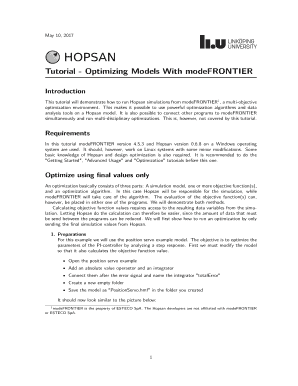
Get Modefrontier Tutorial
How it works
-
Open form follow the instructions
-
Easily sign the form with your finger
-
Send filled & signed form or save
How to fill out the Modefrontier Tutorial online
This guide will provide you with clear, step-by-step instructions on how to fill out the Modefrontier Tutorial online. Utilizing this guide will help you understand the key components and fields of the tutorial, ensuring a smooth optimization experience.
Follow the steps to successfully complete the Modefrontier Tutorial.
- Click 'Get Form' button to retrieve the Modefrontier Tutorial form and open it in your document editor.
- Start by reading the introduction section of the tutorial. Familiarize yourself with the concept of using Modefrontier for optimization.
- Proceed to the requirements section. Ensure you have Modefrontier version 4.5.3 and Hopsan version 0.6.8 installed on a Windows system.
- Follow the instructions to optimize using final values. Begin with preparing your simulation model by opening the provided example, making necessary modifications, and saving it appropriately.
- Build the Modefrontier project by opening the software, creating a new project, and saving it in the same folder. Add specified process nodes for proper data flow.
- Specify your input variables by double-clicking the input variable nodes, adjusting the names, and setting the bounds as instructed.
- Configure the input variable file to ensure Modefrontier accesses the correct parameters. Make sure to modify the paths and select appropriate files.
- Set up the Hopsan model file accordingly, ensuring proper linkage to your saved simulation model.
- Define the output variable and configure the output file to read data from results generated by Hopsan.
- Specify the objective function in Modefrontier, adjusting settings to minimize the desired output from your simulation.
- Set up a DOS Batch Script for controlling HopsanCLI, ensuring the command correctly references the model and files necessary for simulation.
- Finally, configure the optimization settings using a random distribution and select the appropriate algorithms for your analysis.
- Save your project and run the optimization process by navigating to 'Run Analysis' and clicking the green arrow to initiate the procedure.
Start filling out the Modefrontier Tutorial online today to enhance your modeling and optimization skills!
Proofreading ensures that the document is completely free of errors and polished to a high standard. Proofreading is important as it can add power to our writing; without it, our work has a higher chance of containing errors.
Industry-leading security and compliance
US Legal Forms protects your data by complying with industry-specific security standards.
-
In businnes since 199725+ years providing professional legal documents.
-
Accredited businessGuarantees that a business meets BBB accreditation standards in the US and Canada.
-
Secured by BraintreeValidated Level 1 PCI DSS compliant payment gateway that accepts most major credit and debit card brands from across the globe.


