Loading
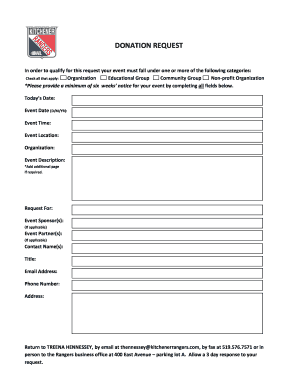
Get Amazon Donation Request 2020-2025
How it works
-
Open form follow the instructions
-
Easily sign the form with your finger
-
Send filled & signed form or save
How to fill out the Amazon Donation Request online
Requesting donations from Amazon can be a straightforward process when you provide the right information. This guide will walk you through each section of the Amazon Donation Request form to ensure you successfully complete it online.
Follow the steps to fill out your donation request form accurately.
- Click ‘Get Form’ button to obtain the donation request form and open it in your preferred editing tool.
- Begin filling out the form by entering today's date. This helps indicate when the request is made.
- Specify the event date using the format D/M/YR. It's essential to provide accurate details for evaluation.
- Indicate the event time to allow the reviewers to understand when the event will take place.
- Fill in the event location where the event will occur. Providing a complete address helps in assessing the need.
- State the name of your organization clearly. This identifies who is making the request.
- Provide a detailed event description, outlining what the event is about and why support is needed. Clarity and thoroughness are key.
- If necessary, use the option to add an additional page for extensive information related to your request.
- In the Request For section, list any event sponsors, if applicable. This shows the collaborative effort behind the event.
- If there are any event partners, include their information in the Event Partner section.
- Provide contact name(s) who can answer questions about the donation request.
- Indicate the title of the contact person(s) to clarify their role with the organization.
- Enter a valid email address where correspondence can be directed regarding the request.
- Fill in the phone number to ensure additional communication can take place smoothly.
- Complete the form with the address of your organization for official correspondence.
- After filling out all fields, save changes to the form. You can download, print, or share the completed form as needed.
Complete your donation request form online today to increase your chances of receiving support from Amazon.
Creating a donation request involves outlining your organization's mission, goals, and specific needs. Clearly articulate what you are requesting and how it will positively impact your beneficiaries. Submit this request through appropriate channels, such as Amazon’s donation program, to engage potential supporters.
Industry-leading security and compliance
US Legal Forms protects your data by complying with industry-specific security standards.
-
In businnes since 199725+ years providing professional legal documents.
-
Accredited businessGuarantees that a business meets BBB accreditation standards in the US and Canada.
-
Secured by BraintreeValidated Level 1 PCI DSS compliant payment gateway that accepts most major credit and debit card brands from across the globe.


