Loading
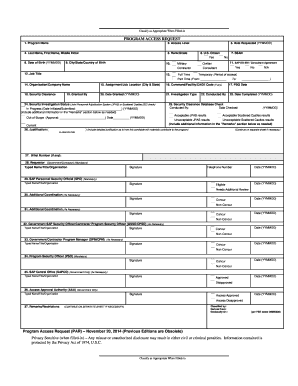
Get Program Access Request
How it works
-
Open form follow the instructions
-
Easily sign the form with your finger
-
Send filled & signed form or save
How to fill out the Program Access Request online
Filling out the Program Access Request form online is an essential task for those seeking access to specific programs. This guide provides clear, step-by-step instructions to assist you in efficiently completing the form while ensuring your information is accurate and complete.
Follow the steps to successfully complete your Program Access Request.
- Press the ‘Get Form’ button to obtain the Program Access Request form and open it in your preferred editor.
- Begin by entering the program name in the designated field. Ensure that you input the correct name to avoid any delays in processing your request.
- Indicate the access level required by selecting the appropriate option from the available choices.
- Fill in your last name, first name, and middle initial. Accuracy is crucial; double-check spelling before proceeding.
- Enter your rank or grade in the specified box to provide your professional status.
- Input your date of birth in the format YYMMDD. This information is used for identity verification.
- Provide the city, state, and country of your birth. This helps to establish your identity.
- Select the date requested in the same YYMMDD format to indicate when access is being sought.
- Indicate whether you are a U.S. citizen by checking the appropriate box.
- If applicable, provide the SAP DD-254 or Consultant Agreement number in the designated section.
- Select your employment type (military, civilian, or contractor) and enter your job title.
- Input your Social Security Account Number (SSAN) and indicate your part-time or full-time status along with your organization/company name.
- Specify the command/facility/CAGE code if there is any relevant association.
- You will need to confirm the dates associated with your investigation type, granting authority, and security clearance status.
- If any additional remarks or justifications are necessary to enhance your application, include them in the provided section.
- Conclude by saving your changes, and you will have the option to download, print, or share the completed Program Access Request form.
Complete your Program Access Request online today to ensure efficient processing of your access needs.
SAPs begin in the establishment phase. In this phase, it is determined whether or not extra protection is warranted to establish a Prospective SAP (PSAP).
Industry-leading security and compliance
US Legal Forms protects your data by complying with industry-specific security standards.
-
In businnes since 199725+ years providing professional legal documents.
-
Accredited businessGuarantees that a business meets BBB accreditation standards in the US and Canada.
-
Secured by BraintreeValidated Level 1 PCI DSS compliant payment gateway that accepts most major credit and debit card brands from across the globe.


