Loading
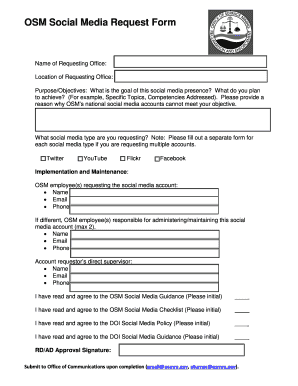
Get Media Request Form
How it works
-
Open form follow the instructions
-
Easily sign the form with your finger
-
Send filled & signed form or save
How to fill out the Media Request Form online
Filling out the Media Request Form is an essential process for individuals or offices seeking to establish a social media presence. This guide will provide you with clear, step-by-step instructions to help you complete the form effectively and efficiently.
Follow the steps to complete the Media Request Form online
- Click the ‘Get Form’ button to access the Media Request Form and open it in the editor.
- Begin filling out the 'Name of Requesting Office' field by entering the official name of your office that is requesting the social media account.
- Next, provide the 'Location of Requesting Office,' which includes the city and state where your office is situated.
- In the 'Purpose/Objectives' section, explain the goal of your social media presence. Clearly outline what you aim to achieve and briefly state why the OSM’s national social media accounts cannot meet your needs.
- Indicate which social media type you are requesting. Choose from the available options: Twitter, YouTube, Flickr, or Facebook. If you are requesting multiple accounts, ensure to fill out a separate form for each type.
- Provide details of the OSM employees who are requesting the social media account. Fill in their name, email, and phone number.
- If applicable, list up to two OSM employees responsible for administering or maintaining the social media account, including their name, email, and phone number.
- Fill in the details of the account requestor’s direct supervisor, including their name, email, and phone number.
- Review the agreements section and initial next to each statement confirming that you have read and agree to the OSM Social Media Guidance, OSM Social Media Checklist, DOI Social Media Policy, and DOI Social Media Guidance.
- Finally, obtain the RD/AD Approval Signature and ensure that all sections of the form are completed accurately. Upon completion, submit the form to the Office of Communications via the provided email addresses.
- You can then save changes, download, print, or share the completed Media Request Form as needed.
Complete your Media Request Form online today and enhance your social media presence.
To fill in a requisition form, identify the specific goods or services you need and provide detailed information. Fill out each section clearly, ensuring you include any additional documentation if required. A completed media request form can greatly assist in processing your request more efficiently.
Industry-leading security and compliance
US Legal Forms protects your data by complying with industry-specific security standards.
-
In businnes since 199725+ years providing professional legal documents.
-
Accredited businessGuarantees that a business meets BBB accreditation standards in the US and Canada.
-
Secured by BraintreeValidated Level 1 PCI DSS compliant payment gateway that accepts most major credit and debit card brands from across the globe.


