Loading
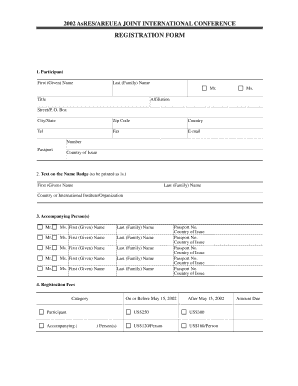
Get Nhif Online Registration
How it works
-
Open form follow the instructions
-
Easily sign the form with your finger
-
Send filled & signed form or save
How to fill out the Nhif Online Registration online
Registering for the Nhif online can seem overwhelming, but with clear guidance, you can complete the process efficiently. This guide walks you through each step to ensure that you provide all necessary information accurately and effectively.
Follow the steps to successfully complete your Nhif online registration
- Click ‘Get Form’ button to obtain the registration form, allowing you to access it for completion.
- Enter your first (given) name and last (family) name in the designated fields. Ensure that your names are spelled correctly, as they will be used for official documentation.
- Select your title (Mr. or Ms.) from the options provided to reflect your preference.
- Fill in your affiliation and your street address or P.O. Box, along with your city/state and zip code for location identification.
- Indicate your country of residence, and provide your telephone number, fax number, and email address for communication purposes.
- Input your passport number along with the country of issue to verify your identity.
- Specify the text you want printed on your name badge, including your first and last names and your country or organization.
- List any accompanying person(s) by entering their titles, full names, passport numbers, and countries of issue in the respective sections.
- Calculate and fill out the registration fees based on whether you are registering before or after the deadline indicated, ensuring accuracy in the amount due.
- Select any official events you plan to attend and note the number of persons accompanying you in the respective fields.
- Choose your preferred method of payment, providing necessary credit card details if applicable, or selecting cash on site.
- Review your completed form for accuracy before final submission.
- Upon completion, save your changes, download, print, or share the form as needed.
Take the next step in your registration and complete the Nhif Online Registration form today!
Activating your NHIF is simple. You need to complete your Nhif Online Registration and submit any required documents. Once you’ve done that, you’ll receive notifications via SMS or email regarding your account status. Using services like US Legal Forms can also simplify this step.
Industry-leading security and compliance
US Legal Forms protects your data by complying with industry-specific security standards.
-
In businnes since 199725+ years providing professional legal documents.
-
Accredited businessGuarantees that a business meets BBB accreditation standards in the US and Canada.
-
Secured by BraintreeValidated Level 1 PCI DSS compliant payment gateway that accepts most major credit and debit card brands from across the globe.


