Loading
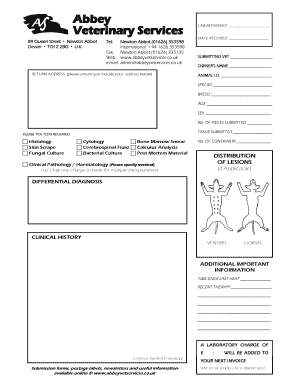
Get Submission Forms - Abbey Veterinary Services - Abbeyvetservices Co
How it works
-
Open form follow the instructions
-
Easily sign the form with your finger
-
Send filled & signed form or save
How to fill out the Submission Forms - Abbey Veterinary Services - Abbeyvetservices Co online
Completing the Submission Forms for Abbey Veterinary Services is a straightforward process designed to ensure all necessary information is captured accurately. This guide provides step-by-step instructions for users to successfully fill out the form online.
Follow the steps to complete the Submission Forms effectively.
- Press the ‘Get Form’ button to obtain the form and open it in the editor.
- Fill in the return address at the top of the form. Ensure that your full address is accurate and complete.
- Provide the laboratory reference and date received. These fields help in tracking submissions effectively.
- Enter the submitting veterinarian's name, the owner's name, animal ID, species, breed, age, and sex. Ensure all details are correct to avoid any processing delays.
- Indicate the number of pieces submitted and specify the tissue that is being submitted for analysis.
- Select the tests required by ticking the appropriate boxes. Review the list thoroughly to ensure all desired tests are marked.
- If applicable, fill in the distribution of lesions section. Provide clinical pathology or haematology details if necessary.
- Detail the differential diagnosis and any relevant clinical history. This information can help veterinary professionals understand the context better.
- Complete any additional important information, including time since the last heat or recent therapy. This section is important for accurate analysis.
- Review all filled sections to ensure accuracy. Make any necessary adjustments before finalizing.
- Once you have completed the form, you can save your changes, download it, or print it for your records.
Begin the submission process online today by filling out the necessary forms.
The most important parts of a business plan include: Executive summary. ... Business description. ... Market analysis and strategy. ... Marketing and sales plan. ... Management and organization description. ... Products and services description. ... Competitive analysis. ... Operating plan.
Industry-leading security and compliance
US Legal Forms protects your data by complying with industry-specific security standards.
-
In businnes since 199725+ years providing professional legal documents.
-
Accredited businessGuarantees that a business meets BBB accreditation standards in the US and Canada.
-
Secured by BraintreeValidated Level 1 PCI DSS compliant payment gateway that accepts most major credit and debit card brands from across the globe.


