Loading
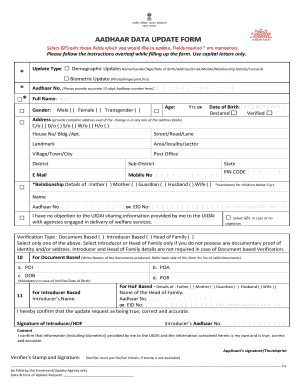
Get Aadhaar Data Update Form 2020-2026
How it works
-
Open form follow the instructions
-
Easily sign the form with your finger
-
Send filled & signed form or save
How to fill out the Aadhaar Data Update Form online
Updating your Aadhaar data online is a simple process that ensures your information is current and accurate. This guide will walk you through the necessary steps to fill out the Aadhaar Data Update Form efficiently and correctly.
Follow the steps to complete the Aadhaar Data Update Form online
- Press ‘Get Form’ button to access the Aadhaar Data Update Form and open it in your document editor.
- Select the fields you wish to update by checking the appropriate boxes. Ensure that you only choose those fields that require changes.
- Indicate the type of update you are requesting by checking either ‘Demographic Update’ or ‘Biometric Update’.
- Input your accurate 12-digit Aadhaar number in the designated field.
- Fill in your full name using capital letters, without any salutations or titles.
- Choose your gender by selecting the appropriate box for Male, Female, or Transgender.
- Complete your address accurately, ensuring to include all necessary details such as House Number, Street, City, and State. Use the original Proof of Address document as a reference.
- If you are updating information for a child under 5 years, provide details of the parent or guardian and their Aadhaar number.
- If necessary, include your age or date of birth in the specified format (DD/MM/YYYY). You can select either the ‘Declared’ or ‘Verified’ checkbox based on the documentation you possess.
- Indicate your consent regarding the sharing of your information with relevant agencies by checking the no objection box.
- Choose the verification method from the options: Document Based, Introducer Based, or Head of Family. If Document Based is selected, list the names of the relevant documents.
- Provide your signature or thumbprint to confirm that the information you provided is accurate.
- Review all your entries for accuracy and completeness before proceeding to save your changes. You can then download, print, or share the completed form as necessary.
Complete your Aadhaar Data Update Form online today to keep your information up to date.
Filling an Aadhaar updation form is straightforward but requires attention to detail. Start by entering the details you wish to update and attach any proof documents that support your request. Completing this process correctly is key to ensuring your request is processed efficiently through the Aadhaar Data Update Form.
Industry-leading security and compliance
US Legal Forms protects your data by complying with industry-specific security standards.
-
In businnes since 199725+ years providing professional legal documents.
-
Accredited businessGuarantees that a business meets BBB accreditation standards in the US and Canada.
-
Secured by BraintreeValidated Level 1 PCI DSS compliant payment gateway that accepts most major credit and debit card brands from across the globe.


