Loading
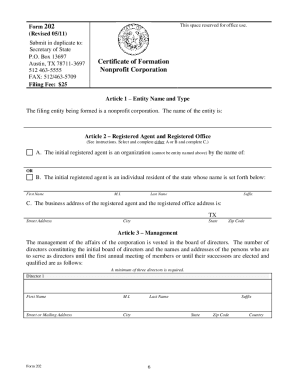
Get Form 202 2020-2026
How it works
-
Open form follow the instructions
-
Easily sign the form with your finger
-
Send filled & signed form or save
How to fill out the Form 202 online
This guide provides clear instructions on filling out the Form 202, which is the Certificate of Formation for a nonprofit corporation. By following these steps, users can confidently complete the form online, ensuring compliance with necessary legal requirements.
Follow the steps to successfully complete the Form 202.
- Click ‘Get Form’ button to obtain the form and open it in your preferred digital editor.
- In Article 1, provide the name of your nonprofit corporation. Ensure that the chosen name is not identical or deceptively similar to any existing entity name. You can check for name availability via the state guidelines.
- In Article 2, select the type of registered agent. You can choose either a domestic entity or an individual resident of Texas. Enter their name and business address, ensuring not to list the corporate name as the registered agent.
- Proceed to Article 3 to designate the board of directors. You must list at least three directors. Include their first name, middle initial, last name, and address without prefixes like Mr. or Ms.
- In Article 4, indicate whether the corporation will have members. Check the appropriate statement to ensure consistency with how the organization is managed.
- In Article 5, clearly state the purpose of the nonprofit. If applicable, ensure that the language aligns with any requirements for tax-exempt status.
- Use the Supplemental Provisions/Information section to add any necessary statements for tax exemption or distribution as per your organization's needs.
- Enter the organizer’s information at the bottom of the form, ensuring the organizer meets the requirements stated in the instructions.
- Select the effective date of the filing as outlined in the options provided. Make sure to complete any necessary details related to a delayed effective date if chosen.
- After reviewing the completed form for accuracy, sign it. The signature confirms that all information is truthful and that the designated agent has consented.
- Finally, save your changes, download the completed form for your records, and print a copy if necessary. Submit the form as instructed along with the appropriate filing fee.
Get started on completing your Form 202 online today for your nonprofit corporation.
To initiate the Gwent Old Pals quest in Witcher 3, you must first have a stable connection with certain NPCs who are tied to the Gwent card game. Speak with characters in both Velen and Novigrad to receive the quest. Completing this quest will not only enhance your Gwent collection but also improve your overall gaming experience. Refer to form 202 for further details on card collecting strategies.
Industry-leading security and compliance
US Legal Forms protects your data by complying with industry-specific security standards.
-
In businnes since 199725+ years providing professional legal documents.
-
Accredited businessGuarantees that a business meets BBB accreditation standards in the US and Canada.
-
Secured by BraintreeValidated Level 1 PCI DSS compliant payment gateway that accepts most major credit and debit card brands from across the globe.


