Loading
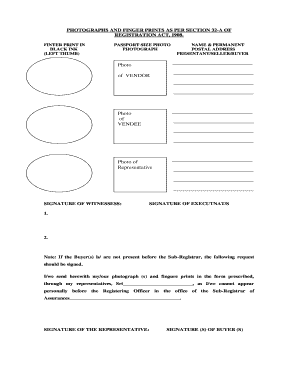
Get Photographs And Finger Prints As Per Section 32-a Of 2020-2025
How it works
-
Open form follow the instructions
-
Easily sign the form with your finger
-
Send filled & signed form or save
How to fill out the photographs and fingerprints as per section 32-a of online
Filling out the photographs and fingerprints as per section 32-a is an essential process for various registration purposes. This guide will provide you with step-by-step instructions to successfully complete the form online.
Follow the steps to fill out the form correctly.
- Click ‘Get Form’ button to obtain the form and open it in your chosen editor.
- Begin by entering the name and permanent postal address of the presentant, seller, or buyer in the designated fields.
- Attach a passport-sized photograph of the vendor in the specified section. Ensure the photograph meets standard size requirements.
- Next, include a photograph of the vendee in the corresponding section. Double-check that the image quality is clear.
- If applicable, upload a photograph of the representative in the provided space.
- Signatures are required from witnesses; provide two signatures in the designated areas. This confirms their acknowledgment of the transaction.
- Ensure the signature of the executant(s) is placed appropriately on the document.
- If the buyer(s) are not present before the Sub-Registrar, complete the request section with the representative's name and include their signature.
- After completing all fields and attaching all necessary images, review the form for accuracy.
- Finally, save your changes, and you may download, print, or share the completed form as needed.
Complete your documents online with ease and accuracy.
Rubbing alcohol can effectively remove fingerprints from surfaces rather than photographs. It cleans glass, plastic, and other materials well. However, when it comes to PHOTOGRAPHS AND FINGER PRINTS AS PER SECTION 32-A OF, physical removal techniques do not apply, as images are digital or printed materials.
Industry-leading security and compliance
US Legal Forms protects your data by complying with industry-specific security standards.
-
In businnes since 199725+ years providing professional legal documents.
-
Accredited businessGuarantees that a business meets BBB accreditation standards in the US and Canada.
-
Secured by BraintreeValidated Level 1 PCI DSS compliant payment gateway that accepts most major credit and debit card brands from across the globe.


