Loading
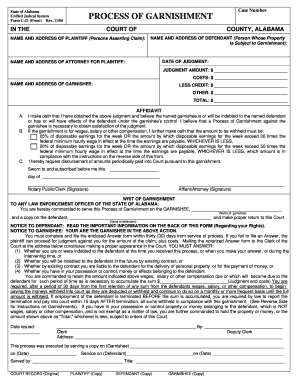
Get Unified Judical System
How it works
-
Open form follow the instructions
-
Easily sign the form with your finger
-
Send filled & signed form or save
How to fill out the Unified Judicial System online
Filling out the Unified Judicial System form is an important step in the legal process for garnishment in Alabama. This guide provides clear instructions to help users navigate through each section of the form confidently and effectively.
Follow the steps to complete the form accurately.
- Press the ‘Get Form’ button to access the form and launch it in the editor.
- Begin by entering the case number at the top of the form. This number identifies your case and is essential for processing.
- Complete the section for the name and address of the plaintiff. This represents the person asserting the claim and must include accurate contact details.
- Fill in the name and address of the defendant, indicating the person whose property is subject to garnishment.
- Enter the date of the judgment, which is the official date when the court made its ruling.
- Provide the name and address of the plaintiff's attorney, if applicable. This information is crucial for correspondence purposes.
- In the judgment amount field, fill in the total dollar amount of the judgment awarded by the court.
- Include any additional costs associated with the case in the designated costs field.
- State the name and address of the garnishee, which is the person or entity that will be responsible for withholding the funds.
- If there are any credits or other amounts to deduct, fill in those fields accordingly.
- Calculate and state the total amount to be garnished in the specified field.
- In the affidavit section, affirm the judgments obtained and necessity of the garnishment. Follow the prompts to confirm you are providing accurate information.
- Include the sworn date and sign where indicated, ensuring the affidavit is properly notarized if required.
- Complete the writ of garnishment section by commanding law enforcement to serve the garnishee and copy the defendant, filling in respective names.
- Review all entries for accuracy and completeness before moving to save your changes, download, print, or share the form.
Start filling out your Unified Judicial System form online today for a smoother legal process.
Search and view individual court case information (including docket sheets) for free please go to the UJS web portal. Search, view and print Unified Judicial System (UJS) contract summaries, detailed expenditure data, monthly salary and annual compensation reports.
Industry-leading security and compliance
US Legal Forms protects your data by complying with industry-specific security standards.
-
In businnes since 199725+ years providing professional legal documents.
-
Accredited businessGuarantees that a business meets BBB accreditation standards in the US and Canada.
-
Secured by BraintreeValidated Level 1 PCI DSS compliant payment gateway that accepts most major credit and debit card brands from across the globe.


