Loading
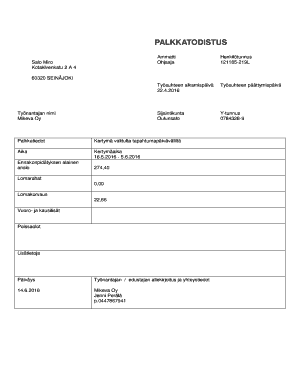
Get Palkkatodistus - Pdf Archive 2020-2025
How it works
-
Open form follow the instructions
-
Easily sign the form with your finger
-
Send filled & signed form or save
How to fill out the Palkkatodistus - PDF Archive online
The Palkkatodistus is an essential document providing detailed information on employment and earnings. This guide will help you navigate the process of filling out the Palkkatodistus - PDF Archive form online, ensuring all necessary information is accurately completed.
Follow the steps to successfully complete the form.
- Click the ‘Get Form’ button to access the Palkkatodistus form and open it in your editor.
- In the first section, enter the personal details of the employee, including their name, address, and personal identification number (henkilötunnus). For example, input the name 'Salo Miro' and the address 'Kotakivenkatu 2 A 4'.
- Fill in the employment details. Specify the job title (ammatti), starting date (työsuhteen alkamispäivä), and if applicable, the termination date (työsuhteen päättymispäivä). You can use 'Ohjaaja' as the job title and '22.4.2016' as the starting date.
- Provide the location municipality (sijaintikunta) where the employee works, for instance, 'Oulunsalo.' Also, include the employer’s business identification number (Y-tunnus), using '0784328-9' as a sample.
- Enter the employer name (työnantajan nimi), which in this case is 'Mikeva Oy'.
- In the salary details section (palkkatiedot), denote the earnings for the selected period. Include the cumulative earnings (ennakonpidätyksen alainen ansio), such as '274,40', and any additional costs or bonuses applicable during the specified period.
- Document any absence details (poissaolot) if necessary, and add any additional comments in the needed section (lisätietoja).
- Finally, enter the date of completion (päiväys), include the employer’s or representative's signature, and contact information. An example date is '14.6.2016', along with the name 'Jenni Perälä' and contact number 'p.0447867941' for Mikeva Oy.
- After filling out the entire form, ensure all information is accurate. You can now save your changes, download the document for offline use, print a copy, or share it as needed.
Start filling out your Palkkatodistus online today to manage your employment records efficiently.
To archive a PDF, you can use various online tools or platforms like USLegalForms that provide archiving capabilities. For the Palkkatodistus - PDF Archive, ensure you have the necessary permissions before hosting or sharing. Simply upload your document, follow the platform's instructions, and you'll have a securely archived PDF ready for access.
Industry-leading security and compliance
US Legal Forms protects your data by complying with industry-specific security standards.
-
In businnes since 199725+ years providing professional legal documents.
-
Accredited businessGuarantees that a business meets BBB accreditation standards in the US and Canada.
-
Secured by BraintreeValidated Level 1 PCI DSS compliant payment gateway that accepts most major credit and debit card brands from across the globe.


