Loading
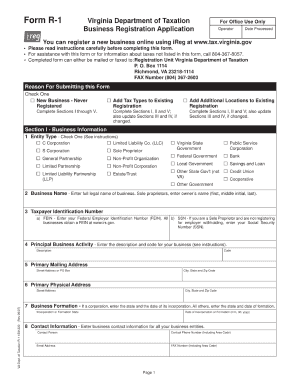
Get Va Dot R-1 2007
How it works
-
Open form follow the instructions
-
Easily sign the form with your finger
-
Send filled & signed form or save
How to fill out the VA DoT R-1 online
The VA DoT R-1 form is essential for documenting specific information required by the Department of Transportation. This guide aims to provide you with clear, step-by-step instructions for completing the form online, ensuring a smooth and efficient process.
Follow the steps to successfully complete the VA DoT R-1 form online.
- Click the ‘Get Form’ button to access the form and open it in your preferred online editor.
- Begin by filling out the personal information section. This typically includes your name, address, and contact information. Ensure that all details are accurate to prevent delays.
- Proceed to the details section where you will provide information relevant to your application. Pay close attention to any guidelines provided on the form regarding the information required.
- If applicable, fill in additional sections related to eligibility or specific circumstances. Each field is designed to gather necessary information, so be sure to read the instructions closely.
- Review your entries for any errors or omissions. Double-check all fields to ensure that everything is completed accurately, as inaccuracies can impact processing.
- Once satisfied, save your changes in the editor. You can then download a copy of the completed form for your records or print it directly. Additionally, you may choose to share the document as needed.
Take the first step and complete your documents online today!
Get form
Experience a faster way to fill out and sign forms on the web. Access the most extensive library of templates available.
Related links form
To get your 1099-R from the VA, simply log into your VA account, and you should find your tax documents available for download. If you don't see your 1099-R, contacting the VA directly is a reliable option. Additionally, the information of the VA DoT R-1 will be useful in understanding how these forms impact your tax filing.
Get This Form Now!
Use professional pre-built templates to fill in and sign documents online faster. Get access to thousands of forms.
Industry-leading security and compliance
US Legal Forms protects your data by complying with industry-specific security standards.
-
In businnes since 199725+ years providing professional legal documents.
-
Accredited businessGuarantees that a business meets BBB accreditation standards in the US and Canada.
-
Secured by BraintreeValidated Level 1 PCI DSS compliant payment gateway that accepts most major credit and debit card brands from across the globe.


