Loading
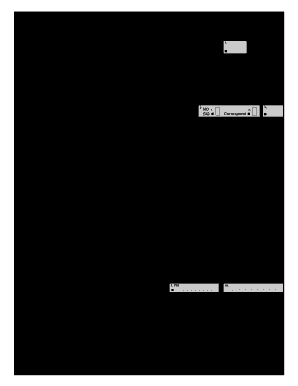
Get Tx Comptroller 56-101 2008
How it works
-
Open form follow the instructions
-
Easily sign the form with your finger
-
Send filled & signed form or save
How to fill out the TX Comptroller 56-101 online
This guide provides clear and detailed instructions on how to fill out the TX Comptroller Form 56-101 online. Whether you're experienced or new to digital document management, these steps will support you in completing your fuel tax report accurately and efficiently.
Follow the steps to complete your TX Comptroller 56-101 form online.
- Press the ‘Get Form’ button to access the TX Comptroller 56-101 form and open it in the online editing interface.
- Fill in the filing period and due date by entering the relevant dates in the designated fields. Ensure the accuracy of these dates, as they determine your reporting period.
- Provide your Texas taxpayer number and IFTA number in the specified sections. These identifiers are crucial for processing your report.
- Complete the name and mailing address sections, making any necessary corrections to ensure they are up to date.
- If applicable, indicate if you had no operations during the quarter, are cancelling your license, or submitting an amended report by marking the appropriate box.
- For items 1 through 5, enter the total amounts from Form 56-102 for each fuel type, using brackets for any credit amounts as instructed.
- Calculate the subtotal of the amount due by adding the total amounts from items 1 to 5 and input this figure in the corresponding field.
- Determine if any penalty is due for late filing, and enter that amount in the designated section.
- Calculate the total balance due by adding the subtotal and any applicable penalties.
- Verify possible credits available and inputs, ensuring that credits applied do not exceed the credit available.
- If there is an overpayment, indicate the amount to be refunded in item 11. If you do not want a refund, the overpayment will convert into a credit for future reports.
- Review all entered information for accuracy. Save your changes, and download or print the completed form as needed. Be sure to sign and date your report before submission.
Start filling out your TX Comptroller 56-101 form online today for a seamless filing experience.
Get form
Experience a faster way to fill out and sign forms on the web. Access the most extensive library of templates available.
Related links form
To get your IFTA license in Texas, start by completing the application form provided by the Texas Comptroller. After submitting your application with the necessary documentation and fees, wait for approval. Once granted, you will receive your IFTA license, allowing you to operate legally across participating jurisdictions. For further assistance, check out USLegalForms.
Get This Form Now!
Use professional pre-built templates to fill in and sign documents online faster. Get access to thousands of forms.
Industry-leading security and compliance
US Legal Forms protects your data by complying with industry-specific security standards.
-
In businnes since 199725+ years providing professional legal documents.
-
Accredited businessGuarantees that a business meets BBB accreditation standards in the US and Canada.
-
Secured by BraintreeValidated Level 1 PCI DSS compliant payment gateway that accepts most major credit and debit card brands from across the globe.


