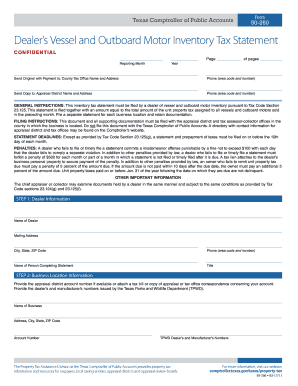
Get Tx Comptroller 50-260 2017-2025
How it works
-
Open form follow the instructions
-
Easily sign the form with your finger
-
Send filled & signed form or save
How to fill out the TX Comptroller 50-260 online
This guide provides clear, detailed instructions for completing the TX Comptroller 50-260, the dealer's vessel and outboard motor inventory tax statement. Whether you are new to digital document management or an experienced user, this comprehensive resource will help you navigate each section effectively.
Follow the steps to complete the TX Comptroller 50-260 online.
- Select the ‘Get Form’ button to access the TX Comptroller 50-260. This will open the form in your document editor, ready for completion.
- Fill in the dealer information section. Provide your name, mailing address, city, state, and ZIP code. Include your phone number and the name and title of the person completing the statement.
- Move on to the business location information. Here, enter the appraisal district account number if available. You may also provide the dealer’s and manufacturer’s numbers issued by the Texas Parks and Wildlife Department.
- Next, input the inventory information. Record details about each vessel and outboard motor sale during the reporting month. Include the date of sale, model year, purchaser’s name, sales price, and identification number. If there are many entries, you may continue on additional pages or attach separate documentation.
- Complete the breakdown of units sold and sales amounts for the reporting month. Specify the number of vessels and outboard motors sold and provide the corresponding sales amounts.
- Finally, review your information and ensure accuracy. Once everything is correctly filled out, you can save your changes, download, print, or share the form as needed.
Complete your TX Comptroller 50-260 online today and ensure timely filing!
Related links form
Filling out a resale certificate in Texas requires you to provide your business name, address, and sales tax permit number. You also need to explain the nature of your business and detail the property being purchased for resale. It is important to follow the guidelines set forth by the Texas Comptroller 50-260 to ensure you maintain compliance. If you need further assistance, consider utilizing resources like USLegalForms.
Industry-leading security and compliance
-
In businnes since 199725+ years providing professional legal documents.
-
Accredited businessGuarantees that a business meets BBB accreditation standards in the US and Canada.
-
Secured by BraintreeValidated Level 1 PCI DSS compliant payment gateway that accepts most major credit and debit card brands from across the globe.


