Loading
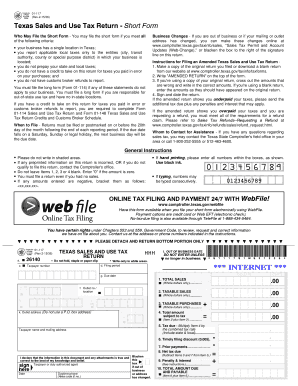
Get Tx Comptroller 01-117 2015
How it works
-
Open form follow the instructions
-
Easily sign the form with your finger
-
Send filled & signed form or save
How to fill out the TX Comptroller 01-117 online
This guide provides a comprehensive overview for users looking to complete the Texas Sales and Use Tax Return (Form 01-117) online. It offers step-by-step instructions tailored for all users, regardless of their legal experience.
Follow the steps to accurately fill out the TX Comptroller 01-117 online
- Click ‘Get Form’ button to obtain the form and open it for filling.
- Enter your taxpayer number in Item c. If you do not have a permit and are a sole proprietor, use your Social Security number. For other entities, input the Federal Employer Identification Number.
- Specify the filing period in Item d, noting the last day of that period, such as 'Month Ending 12-31-23'.
- If your business is no longer operational, indicate the out-of-business date in Item l.
- Input total sales for the reporting period in Item 1, making sure to report whole dollars only, and enter '0' if there were no sales.
- Fill in Item 2 with total taxable sales and services during the period, also in whole dollars, entering '0' if none.
- Add the totals from Item 2 and Item 3 (taxable purchases) to fill in Item 4, entering '0' if there is nothing subject to tax.
- Calculate the tax due in Item 5 by multiplying Item 4 by the combined tax rate applicable.
- If filing on time, compute the timely filing discount in Item 6 by multiplying the tax due from Item 5 by 0.005.
- Note any prior payments in Item 7, if applicable.
- For penalty and interest in Item 9, refer to the instructions and include the applicable rates based on how late the filing is.
- Finally, total all applicable amounts to complete Item 10, including any penalties and enter the total amount due.
- Once all fields are completed, review your form, and save changes. You can also download, print, or share the form as needed.
Complete your TX Comptroller 01-117 online today to ensure timely submission and compliance.
Get form
Experience a faster way to fill out and sign forms on the web. Access the most extensive library of templates available.
Related links form
To file Texas sales and use tax, start by collecting your sales records, then complete the necessary forms available from the Texas Comptroller's website. You can file online or submit paper forms, depending on your preference. Staying compliant with filing deadlines is essential to avoid penalties. For an easier filing experience, consider using US Legal Forms, which offers resources to simplify tax filings.
Get This Form Now!
Use professional pre-built templates to fill in and sign documents online faster. Get access to thousands of forms.
Industry-leading security and compliance
US Legal Forms protects your data by complying with industry-specific security standards.
-
In businnes since 199725+ years providing professional legal documents.
-
Accredited businessGuarantees that a business meets BBB accreditation standards in the US and Canada.
-
Secured by BraintreeValidated Level 1 PCI DSS compliant payment gateway that accepts most major credit and debit card brands from across the globe.


