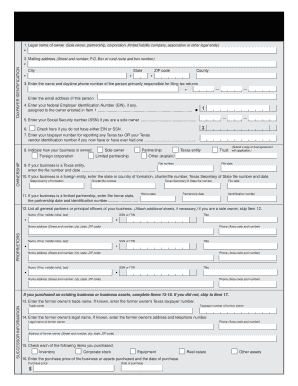
Get Tx Ap-178 2013
How it works
-
Open form follow the instructions
-
Easily sign the form with your finger
-
Send filled & signed form or save
Tips on how to fill out, edit and sign TX AP-178 online
How to fill out and sign TX AP-178 online?
Get your online template and fill it in using progressive features. Enjoy smart fillable fields and interactivity.Follow the simple instructions below:
Filling out tax forms can evolve into a major challenge and serious hassle if inadequate guidance is given.
US Legal Forms is designed as an online solution for TX AP-178 e-filing and offers numerous benefits for taxpayers.
Press the Done button on the top menu once you have finished it. Save, download, or export the completed template. Use US Legal Forms to ensure easy and straightforward TX AP-178 filling out.
- Obtain the template online in the corresponding section or through a search engine.
- Click the orange button to open it and wait until it’s finished.
- Review the form and follow the instructions. If you have never filled out the form before, stick to the step-by-step guidelines.
- Pay attention to the highlighted fields. These are editable and require specific information to be entered. If unsure what information to provide, refer to the instructions.
- Always sign the TX AP-178. Use the integrated tool to create your e-signature.
- Click the date field to automatically insert the correct date.
- Re-read the form to verify and make alterations before submission.
How to Alter Get TX AP-178 2013: Tailor Forms Online
Authorize and distribute Get TX AP-178 2013 along with any other professional and personal documents online without squandering time and assets on printing and postal services. Maximize the benefits of our online document editor utilizing a built-in compliant electronic signature feature.
Authorizing and submitting Get TX AP-178 2013 documents digitally is quicker and more efficient than handling them on paper. Nonetheless, it necessitates the use of online solutions that assure a high degree of data security and provide you with a certified tool for generating electronic signatures. Our sturdy online editor is precisely what you require to prepare your Get TX AP-178 2013 and other individual and business or tax forms accurately and appropriately in line with all specifications. It includes all essential tools to swiftly and easily complete, modify, and sign documents online and add Signature fields for other parties, indicating who and where should sign.
It only takes a few simple steps to complete and sign Get TX AP-178 2013 online:
Distribute your documents to others using one of the available methods. When signing Get TX AP-178 2013 with our robust online solution, you can always be assured of its legal validity and court-admissibility. Prepare and submit documents in the most advantageous manner possible!
- Open the selected file for further management.
- Use the top panel to insert Text, Initials, Image, Check, and Cross marks to your template.
- Highlight the most important information and blackout or delete the sensitive parts if needed.
- Click on the Sign tool above and choose how you want to eSign your document.
- Draw your signature, type it, upload an image of it, or choose another method that fits you.
- Switch to the Edit Fillable Fields panel and position Signature spaces for other individuals.
- Click on Add Signer and provide your recipient’s email to allocate this field to them.
- Ensure that all information provided is complete and accurate before you click Done.
Get form
Local trucks operating solely within Texas may not require IFTA if they do not travel across state lines. However, if a local truck exceeds the 26,000-pound weight threshold and operates interstate, it must comply with the TX AP-178. Always verify your specific circumstances to ensure compliance.
Get This Form Now!
Industry-leading security and compliance
-
In businnes since 199725+ years providing professional legal documents.
-
Accredited businessGuarantees that a business meets BBB accreditation standards in the US and Canada.
-
Secured by BraintreeValidated Level 1 PCI DSS compliant payment gateway that accepts most major credit and debit card brands from across the globe.


