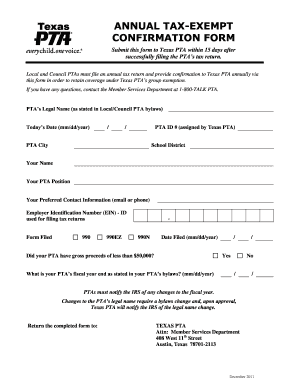
Get Tx Annual Tax-exempt Confirmation Form 2011-2025
How it works
-
Open form follow the instructions
-
Easily sign the form with your finger
-
Send filled & signed form or save
Tips on how to fill out, edit and sign TX Annual Tax-Exempt Confirmation Form online
How to fill out and sign TX Annual Tax-Exempt Confirmation Form online?
Get your online template and fill it in using progressive features. Enjoy smart fillable fields and interactivity.Follow the simple instructions below:
Tax blank fulfillment can become a notable hindrance and serious hassle if no accurate direction is provided.
US Legal Forms is designed as an online solution for TX Annual Tax-Exempt Confirmation Form electronic filing and offers numerous benefits for taxpayers.
Utilize US Legal Forms to ensure secure and straightforward completion of the TX Annual Tax-Exempt Confirmation Form.
- Locate the template on the site within the designated section or through the Search tool.
- Click the orange button to access it and wait for it to load.
- Examine the blank and follow the guidelines. If you have never completed the template before, adhere to the point-by-point instructions.
- Pay attention to the yellow fields. They are editable and require precise information to be entered. If you are unsure about what information to provide, refer to the guidelines.
- Always sign the TX Annual Tax-Exempt Confirmation Form. Use the integrated tool to create the e-signature.
- Select the date field to automatically insert the appropriate date.
- Review the example to verify and modify it before submission.
- Hit the Done button in the upper menu when you have completed it.
- Store, download, or export the finalized form.
How to Modify Get TX Annual Tax-Exempt Confirmation Form 2011: Personalize Forms Online
Your easily adjustable and flexible Get TX Annual Tax-Exempt Confirmation Form 2011 template is available. Utilize our resource center with an integrated online editor.
Do you delay preparing Get TX Annual Tax-Exempt Confirmation Form 2011 because you simply don’t know how to start and how to continue? We empathize with your situation and have an outstanding solution for you that does not involve combating your procrastination!
Our online selection of ready-to-edit templates allows you to browse and choose from thousands of fillable forms tailored for different purposes and situations. However, obtaining the file is just the beginning. We offer you all the essential features to complete, sign, and alter the form you desire without exiting our site.
All you need to do is access the form in the editor. Review the wording of Get TX Annual Tax-Exempt Confirmation Form 2011 and verify if it meets your requirements. Begin adjusting the form by utilizing the annotation features to enhance the organization and appearance of your document.
In summary, along with Get TX Annual Tax-Exempt Confirmation Form 2011, you will receive:
With our professional choice, your finalized forms will nearly always be formally binding and fully encrypted. We ensure to protect your most sensitive information.
Acquire everything necessary to create a professional-looking Get TX Annual Tax-Exempt Confirmation Form 2011. Make the right decision and explore our application now!
- Insert checkmarks, circles, arrows, and lines.
- Emphasize, censor, and amend the existing text.
- If the form is meant for others as well, you can incorporate fillable fields and distribute them for other parties to complete.
- Once you're done altering the template, you have the option to obtain the document in any accessible format or choose any sharing or delivery methods.
- A robust suite of editing and annotation tools.
- An integrated legally-binding eSignature capability.
- The option to produce forms from scratch or based on the pre-designed template.
- Compatibility with various platforms and devices for enhanced convenience.
- Numerous options for safeguarding your documents.
- A variety of delivery methods for smoother sharing and distribution of files.
- Adherence to eSignature regulations governing online operations.
Typically, organizations that are charitable, religious, educational, or scientific in nature qualify to file for tax exemption. These entities must adhere to specific IRS guidelines and submit the necessary documentation. For a comprehensive understanding, the TX Annual Tax-Exempt Confirmation Form can clarify your eligibility.
Industry-leading security and compliance
-
In businnes since 199725+ years providing professional legal documents.
-
Accredited businessGuarantees that a business meets BBB accreditation standards in the US and Canada.
-
Secured by BraintreeValidated Level 1 PCI DSS compliant payment gateway that accepts most major credit and debit card brands from across the globe.


