Loading
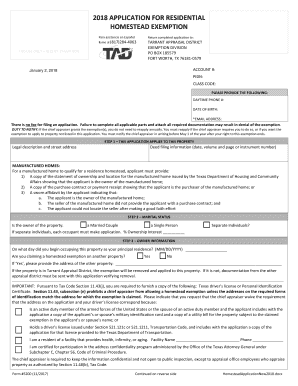
Get Tx 5200 2018
How it works
-
Open form follow the instructions
-
Easily sign the form with your finger
-
Send filled & signed form or save
How to fill out the TX 5200 online
The TX 5200 is an important form for individuals seeking a residential homestead exemption in Texas. This guide provides a clear, step-by-step process to help users navigate the online filling of the TX 5200 effectively.
Follow the steps to complete the TX 5200 online.
- Click ‘Get Form’ button to obtain the TX 5200 and open it in the designated editor.
- Fill in the owner names in the designated fields. Ensure that both Owner Name 1 and Owner Name 2 (if applicable) are entered correctly as this is crucial for identification.
- Enter the street address of the property where you are claiming the exemption. Include the city, state, and zip code in their respective fields.
- Provide a daytime phone number where you can be reached for any follow-up questions regarding your application.
- Input the date of birth of the primary owner. This is necessary to help verify eligibility for certain exemptions.
- Select the marital status of the property owner(s), indicating whether they are a married couple or a single person. If separate individuals, each occupant must apply individually. Specify the ownership interest percentage.
- Answer the question regarding the date you began occupying the property as your primary residence, using the format MM/DD/YYYY.
- Respond to the query about any other homestead exemptions currently claimed on different properties. If applicable, provide the address of that property.
- Check the relevant exemptions that apply to you, including General Residence Homestead, Age 65 or Older, Disabled Person, and others as specified.
- If claiming a disability exemption, ensure to attach the required documentation to support your claim. This may include letters from doctors or Social Security Administration documents.
- Review all entered information to ensure accuracy, as any false statements can lead to penalties.
- Finally, save your changes, download, print, or share the completed form as needed, ensuring you keep a copy for your records.
Complete your TX 5200 form online today to ensure timely processing of your homestead exemption application.
Get form
Experience a faster way to fill out and sign forms on the web. Access the most extensive library of templates available.
Schedule 4 is where you'll report other taxes you might owe in addition to your standard income tax.
Get This Form Now!
Use professional pre-built templates to fill in and sign documents online faster. Get access to thousands of forms.
Industry-leading security and compliance
US Legal Forms protects your data by complying with industry-specific security standards.
-
In businnes since 199725+ years providing professional legal documents.
-
Accredited businessGuarantees that a business meets BBB accreditation standards in the US and Canada.
-
Secured by BraintreeValidated Level 1 PCI DSS compliant payment gateway that accepts most major credit and debit card brands from across the globe.


