Loading
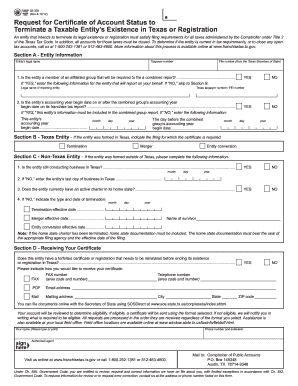
Get Tx 05-359 2012
How it works
-
Open form follow the instructions
-
Easily sign the form with your finger
-
Send filled & signed form or save
How to fill out the TX 05-359 online
The TX 05-359 form is essential for entities wishing to terminate their legal existence or registration in Texas. This guide provides comprehensive, step-by-step instructions to ensure you complete the form accurately and efficiently.
Follow the steps to fill out the TX 05-359 form online
- Press the ‘Get Form’ button to access the TX 05-359 form in your web browser. You will be able to fill it out electronically.
- Begin with Section A, where you will need to provide your entity’s legal name, taxpayer number, and file number as assigned by the Texas Secretary of State.
- Indicate whether the entity is a member of an affiliated group that will file a combined report. If ‘YES,’ provide the legal name and taxpayer number of the reporting entity. If ‘NO,’ proceed to Section B.
- In Section B, identify whether the certificate is required for termination, merger, or entity conversion if the entity was formed in Texas.
- Move to Section C if the entity was formed outside Texas. Answer whether the entity is still conducting business in Texas and, if not, provide the last day of business.
- Check if the entity has an active charter in its home state. If not, indicate the type and date of termination, merger, or conversion along with the effective date.
- In Section D, determine if there is a forfeited certificate or registration that needs reinstatement. Choose how you would like to receive your certificate (fax, email, or mail) and provide the necessary contact details.
- Complete the form by entering your name, phone number, and the name of the authorized agent. Once finished, save your changes, download the completed document, and consider printing or sharing it as needed.
Start filling out your documents online today for a streamlined process.
Get form
Experience a faster way to fill out and sign forms on the web. Access the most extensive library of templates available.
You can find your Texas SOS file number on the official Texas Secretary of State website. If you have previously registered your business, you can search for it using your business name or other identifying information. Keeping this number accessible helps you comply with the guidelines of TX 05-359.
Get This Form Now!
Use professional pre-built templates to fill in and sign documents online faster. Get access to thousands of forms.
Industry-leading security and compliance
US Legal Forms protects your data by complying with industry-specific security standards.
-
In businnes since 199725+ years providing professional legal documents.
-
Accredited businessGuarantees that a business meets BBB accreditation standards in the US and Canada.
-
Secured by BraintreeValidated Level 1 PCI DSS compliant payment gateway that accepts most major credit and debit card brands from across the globe.


