Loading
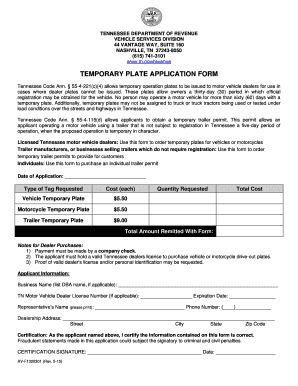
Get Tn Rv-f1320301 2015
How it works
-
Open form follow the instructions
-
Easily sign the form with your finger
-
Send filled & signed form or save
How to fill out the TN RV-F1320301 online
Filling out the TN RV-F1320301 form online is essential for obtaining temporary vehicle and trailer permits in Tennessee. This guide provides step-by-step instructions to help you accurately complete the form with ease.
Follow the steps to successfully complete the form.
- Press the ‘Get Form’ button to access the TN RV-F1320301 form and open it in your browser.
- Begin by entering the 'Date of Application.' This should reflect the date you are filling out the application.
- Choose the type of tag you are requesting by selecting either a 'Vehicle Temporary Plate,' 'Motorcycle Temporary Plate,' or 'Trailer Temporary Plate.' Make sure to check the associated costs for each option.
- Indicate the 'Quantity Requested' for each type of tag. Calculate the 'Total Cost' based on the number of tags you are ordering.
- Fill in the 'Total Amount Remitted With Form.' This should mirror your total cost based on the types and quantities of tags requested.
- If you are a dealer, ensure you read the notes about payment methods and include your 'TN Motor Vehicle Dealer License Number' and its 'Expiration Date.'
- Enter your business name in the 'Applicant Information' section, including any 'Doing Business As' (DBA) names if applicable.
- Provide your contact information, including the 'Representative’s Name' and 'Phone Number.'
- Input your dealership address details accurately – street, city, state, and zip code.
- Finally, certify the information by signing the form in the 'CERTIFICATION SIGNATURE' section and write the 'Date' of your signature.
- Once all sections are filled out, review the form for accuracy. You can then save your changes, download, print, or share the completed application.
Complete your TN RV-F1320301 form online today to streamline your application process.
Get form
Experience a faster way to fill out and sign forms on the web. Access the most extensive library of templates available.
To get a temporary tag in Ohio, you will need your driver’s license, proof of ownership, and proof of insurance. The TN RV-F1320301 can guide you through the registration process if you are purchasing in Tennessee but plan to register in Ohio. Always check the Ohio Bureau of Motor Vehicles for any state-specific requirements. This ensures a seamless transition when registering your vehicle.
Get This Form Now!
Use professional pre-built templates to fill in and sign documents online faster. Get access to thousands of forms.
Industry-leading security and compliance
US Legal Forms protects your data by complying with industry-specific security standards.
-
In businnes since 199725+ years providing professional legal documents.
-
Accredited businessGuarantees that a business meets BBB accreditation standards in the US and Canada.
-
Secured by BraintreeValidated Level 1 PCI DSS compliant payment gateway that accepts most major credit and debit card brands from across the globe.


