Loading
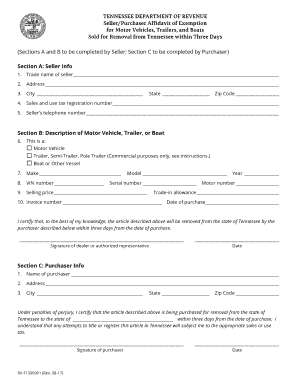
Get Tn Rv-f1300901 2017
How it works
-
Open form follow the instructions
-
Easily sign the form with your finger
-
Send filled & signed form or save
How to fill out the TN RV-F1300901 online
The TN RV-F1300901 form is essential for documenting the sale of motor vehicles, trailers, or boats in Tennessee, especially when an item is sold for removal outside the state. This guide provides comprehensive, step-by-step instructions to help you easily fill out the form online.
Follow the steps to complete the TN RV-F1300901 form online.
- Click the 'Get Form' button to obtain the TN RV-F1300901 form and open it in the digital editor.
- In Section A, enter the seller's information. This includes the trade name of the seller, their address, city, state, zip code, sales and use tax registration number, and the seller's telephone number.
- Move on to Section B, where you will describe the motor vehicle, trailer, or boat. First, mark the appropriate checkbox to indicate whether it is a motor vehicle, trailer, or boat.
- Next, provide specific details about the vehicle such as the make, VIN number, model, year, serial number, and motor number.
- Then, enter the selling price and any trade-in allowance granted.
- Also, fill in the invoice number and the date of purchase.
- Make sure to include the seller's signature and date at the end of Section B, certifying that the information is accurate.
- Section C should be filled out by the purchaser. This includes the purchaser's name, address, city, state, and zip code.
- The purchaser must sign and date the form, certifying that the item will be removed from the state of Tennessee within three days of purchase.
- Finally, save the completed form, and consider downloading, printing, or sharing it as needed.
Complete your TN RV-F1300901 online today for a smooth transaction.
Get form
Experience a faster way to fill out and sign forms on the web. Access the most extensive library of templates available.
Yes, obtaining a bill of sale when buying a camper is crucial in Tennessee. It acts as a legal document that confirms the sale and protects your rights as a buyer. To make this process easier, consider using the TN RV-F1300901, which can guide you in drafting an effective bill of sale that covers all essential aspects of the transaction.
Get This Form Now!
Use professional pre-built templates to fill in and sign documents online faster. Get access to thousands of forms.
Industry-leading security and compliance
US Legal Forms protects your data by complying with industry-specific security standards.
-
In businnes since 199725+ years providing professional legal documents.
-
Accredited businessGuarantees that a business meets BBB accreditation standards in the US and Canada.
-
Secured by BraintreeValidated Level 1 PCI DSS compliant payment gateway that accepts most major credit and debit card brands from across the globe.


