Loading
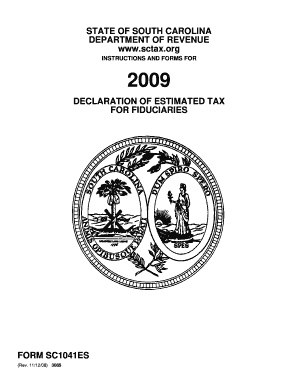
Get Sc Sc1041es 2008
How it works
-
Open form follow the instructions
-
Easily sign the form with your finger
-
Send filled & signed form or save
How to fill out the SC SC1041ES online
This guide provides clear, step-by-step instructions for filling out the SC SC1041ES form online, ensuring a smooth and efficient completion process. Aimed at a broad audience, these instructions are straightforward and supportive to accommodate all users, regardless of their legal experience.
Follow the steps to successfully complete the SC SC1041ES form online.
- Click the ‘Get Form’ button to access the SC SC1041ES form and open it in the editor.
- Begin by entering the name of the estate or trust along with the Federal Employer Identification Number in the designated fields.
- Input the address of the fiduciary, including the city, state, ZIP code, and county in the appropriate sections.
- Refer to the 2008 income tax return to accurately complete the estimated tax worksheet provided in the form.
- Fill out the required lines of the worksheet, starting with the federal taxable income on line 1, followed by any South Carolina adjustments on line 2.
- Calculate the South Carolina taxable income by adding or subtracting line 2 from line 1, and enter the result on line 3.
- Using the provided Tax Computation Schedule, determine the tax amount based on the income calculated in line 3 and enter it on line 4.
- If required, enter any additional tax amounts on line 5 and total these amounts in line 6.
- Calculate credits and enter them on line 7. Subtract line 7 from line 6 on line 8 to compute the balance.
- Estimate 7% of income from South Carolina sources payable to nonresident beneficiaries and enter it on line 9.
- Add the amounts from lines 8 and 9 together to find the estimated tax and place the total on line 10.
- Complete line 11 with the state income tax estimated to be withheld for the entire year, then determine and enter any payments required on line 13.
- After completing all required fields, save any changes made to the form. You can download, print, or share your completed document as needed.
Start filling out your SC SC1041ES form online today to ensure timely submission and compliance.
Get form
Experience a faster way to fill out and sign forms on the web. Access the most extensive library of templates available.
Related links form
Yes, if you earned income in South Carolina as a non-resident, you typically need to file a non-resident tax return. Be sure to look at the instructions on SC SC1041ES for guidance in determining your filing requirements.
Get This Form Now!
Use professional pre-built templates to fill in and sign documents online faster. Get access to thousands of forms.
Industry-leading security and compliance
US Legal Forms protects your data by complying with industry-specific security standards.
-
In businnes since 199725+ years providing professional legal documents.
-
Accredited businessGuarantees that a business meets BBB accreditation standards in the US and Canada.
-
Secured by BraintreeValidated Level 1 PCI DSS compliant payment gateway that accepts most major credit and debit card brands from across the globe.


