Loading
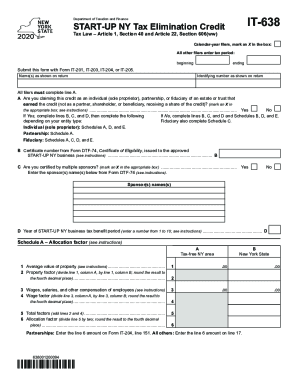
Get Ny It-638 2020
How it works
-
Open form follow the instructions
-
Easily sign the form with your finger
-
Send filled & signed form or save
How to fill out the NY IT-638 online
This guide provides detailed instructions on how to fill out the NY IT-638 form online. It is designed to assist users at all experience levels in completing the Start-Up NY Tax Elimination Credit application accurately.
Follow the steps to complete the NY IT-638 form online.
- Press the ‘Get Form’ button to acquire the form and open it in the editor.
- Begin by marking whether you are a calendar-year filer by checking the appropriate box. If you are not a calendar-year filer, enter the tax period's starting and ending dates.
- Fill in the names as they appear on your tax return and provide your identifying number as shown on the return.
- Complete line A, indicating whether you are claiming the credit as an individual, partnership, or fiduciary. Mark the appropriate box.
- If you answered 'Yes' to line A, continue to complete lines B, C, and D. If 'No,' continue to complete lines B, C, and D and Schedules B, D, and E.
- For line B, input the certificate number from Form DTF-74 that was issued to your approved Start-Up NY business.
- For line C, indicate if you are certified by multiple sponsors by marking the corresponding box and listing the sponsor names in the provided space.
- On line D, enter the year of the Start-Up NY business tax benefit period, choosing a number from 1 to 10 as instructed.
- Proceed to Schedule A, where you will complete the allocation factor section, entering values as per the provided instructions.
- Once all relevant information has been filled in, you can save changes to the completed form. You also have options to download, print, or share the form as needed.
Complete your NY IT-638 form online today for efficient tax credit application.
Get form
Experience a faster way to fill out and sign forms on the web. Access the most extensive library of templates available.
Get This Form Now!
Use professional pre-built templates to fill in and sign documents online faster. Get access to thousands of forms.
Industry-leading security and compliance
US Legal Forms protects your data by complying with industry-specific security standards.
-
In businnes since 199725+ years providing professional legal documents.
-
Accredited businessGuarantees that a business meets BBB accreditation standards in the US and Canada.
-
Secured by BraintreeValidated Level 1 PCI DSS compliant payment gateway that accepts most major credit and debit card brands from across the globe.


