Loading
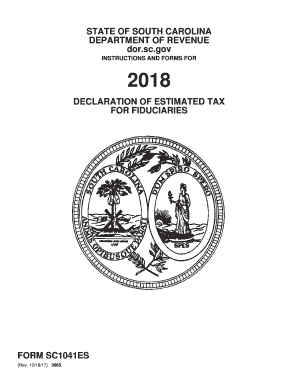
Get Sc Sc1041es 2018
How it works
-
Open form follow the instructions
-
Easily sign the form with your finger
-
Send filled & signed form or save
How to fill out the SC SC1041ES online
Completing the SC SC1041ES form online is essential for fiduciaries managing estimated tax payments in South Carolina. This guide provides a clear and supportive walkthrough of the form to ensure accurate submissions.
Follow the steps to complete the SC SC1041ES online.
- Click ‘Get Form’ button to obtain the SC SC1041ES and open it in the online editor.
- Enter your federal employer identification number (FEIN) at the top of the form in the designated field.
- Provide the name of the estate or trust on the form. Ensure that it matches any legal documentation.
- Fill in the address of the fiduciary. Include the complete street address, city, state, and ZIP code.
- Select the quarter for which the estimated tax payment is applicable by marking the corresponding box.
- Based on your calculations, complete the estimated tax payment amount in the provided field.
- Review all entered information for accuracy to avoid any delays or penalties associated with incorrect submissions.
- If applicable, save your changes and download the completed form for your records.
- Print the form and prepare to mail it along with any payment, if necessary, to the South Carolina Department of Revenue.
Complete your SC SC1041ES form online today for efficient management of your estimated tax payments.
Get form
Experience a faster way to fill out and sign forms on the web. Access the most extensive library of templates available.
Related links form
Filing a SC 1040 is necessary for residents who earn income within South Carolina and meet certain gross income thresholds. Additionally, individuals claiming specific tax credits or seeking refunds must complete this form. Being informed about your filing requirements is vital for compliance and maximizing benefits. For detailed assistance, consider using SC SC1041ES to clarify your filing obligations.
Get This Form Now!
Use professional pre-built templates to fill in and sign documents online faster. Get access to thousands of forms.
Industry-leading security and compliance
US Legal Forms protects your data by complying with industry-specific security standards.
-
In businnes since 199725+ years providing professional legal documents.
-
Accredited businessGuarantees that a business meets BBB accreditation standards in the US and Canada.
-
Secured by BraintreeValidated Level 1 PCI DSS compliant payment gateway that accepts most major credit and debit card brands from across the globe.


