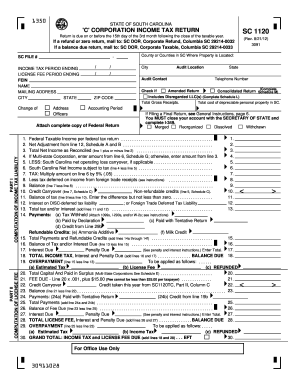
Get Sc Dor Sc1120 2012
How it works
-
Open form follow the instructions
-
Easily sign the form with your finger
-
Send filled & signed form or save
How to fill out the SC DoR SC1120 online
Filling out the SC DoR SC1120, the South Carolina corporation income tax return, can seem daunting, but with clear guidance, the process becomes manageable. This guide provides step-by-step instructions to help you successfully complete the form online.
Follow the steps to fill out the SC DoR SC1120 online.
- Click ‘Get Form’ button to obtain the SC DoR SC1120 online and open it in your editor.
- Begin by entering your SC file number and federal employer identification number (FEIN) in the specified fields. This identification is crucial for processing your return.
- Fill in the corporation's name and mailing address, ensuring all details are accurate to avoid correspondence issues.
- Indicate the income tax period and license fee period, which corresponds to your taxable year. This helps determine the applicable tax rates.
- In Part I, calculate your federal taxable income from your federal tax return and make any necessary adjustments as instructed.
- In Part II, compute the license fee, including total capital and paid-in surplus, and apply the appropriate fee calculation.
- Complete relevant schedules if applicable, such as Schedules A, B, C, and others for additions and deductions on taxable income.
- Review all entered information for accuracy. Ensure all required fields are filled and supporting documents are attached, such as a complete copy of your federal return.
- Once you have verified the information, you can save changes, download, print, or share the completed SC DoR SC1120.
Complete your SC DoR SC1120 online today for a hassle-free filing experience.
Get form
Yes, you can file Form 1120S electronically if you meet the necessary requirements set by the IRS. This method of filing is convenient and helps reduce processing time, allowing you to track your submission easily. Ensure that you follow the guidelines provided by the SC DoR when preparing your forms for electronic submission. For efficient navigation through this process, uSlegalforms offers resources that simplify form preparation and submission.
Get This Form Now!
Industry-leading security and compliance
-
In businnes since 199725+ years providing professional legal documents.
-
Accredited businessGuarantees that a business meets BBB accreditation standards in the US and Canada.
-
Secured by BraintreeValidated Level 1 PCI DSS compliant payment gateway that accepts most major credit and debit card brands from across the globe.


