Loading
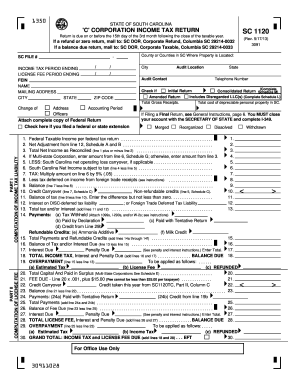
Get Sc Dor Sc1120 2013
How it works
-
Open form follow the instructions
-
Easily sign the form with your finger
-
Send filled & signed form or save
How to fill out the SC DoR SC1120 online
This guide provides a step-by-step approach to completing the SC DoR SC1120, the South Carolina corporation income tax return. Designed for users of all experience levels, this guide will help you navigate the online form with ease and confidence.
Follow the steps to complete your SC DoR SC1120 online.
- Click ‘Get Form’ button to obtain the online SC DoR SC1120 form and open it in your browser.
- Begin by filling out the SC File Number field. This is important for the proper identification of your corporation within South Carolina's records.
- Next, enter the county or counties in South Carolina where your property is located. Accurate information here ensures compliance with state tax requirements.
- Provide the income tax period and license fee period ending dates accurately. This information should align with your corporation’s fiscal reporting period.
- Input your Federal Employer Identification Number (FEIN). This number is crucial as it uniquely identifies your corporation for tax purposes.
- Fill in the name of the corporation, mailing address, city, state, and ZIP code to ensure that all correspondence can reach you promptly.
- Check the appropriate box(es) indicating if this is an initial return, a consolidated return, includes disregarded LLC(s), or if it is an amended return.
- Proceed to complete Part I regarding the computation of income tax liability. Enter the federal taxable income per your federal return, along with any necessary adjustments.
- Calculate the South Carolina net income subject to tax based on the provided instructions. Ensure that all deductions are accounted for correctly.
- Complete Part II which involves computations related to the license fee. This section requires total capital and paid-in surplus to be stated accurately.
- Review all provided information for completeness and accuracy. Errors in the form can lead to complications later on.
- Once all sections are completed, you may save your changes, download a copy, print the form, or share it as needed.
Complete your SC DoR SC1120 online today for a seamless filing experience.
Get form
Experience a faster way to fill out and sign forms on the web. Access the most extensive library of templates available.
Yes, you can file the 1120-S electronically. The SC DoR SC1120 supports online submissions, allowing you to complete your filings with ease. This method is efficient and greatly reduces the chances of mistakes. Platforms like uslegalforms can help you navigate the electronic filing process smoothly.
Get This Form Now!
Use professional pre-built templates to fill in and sign documents online faster. Get access to thousands of forms.
Industry-leading security and compliance
US Legal Forms protects your data by complying with industry-specific security standards.
-
In businnes since 199725+ years providing professional legal documents.
-
Accredited businessGuarantees that a business meets BBB accreditation standards in the US and Canada.
-
Secured by BraintreeValidated Level 1 PCI DSS compliant payment gateway that accepts most major credit and debit card brands from across the globe.


