Loading
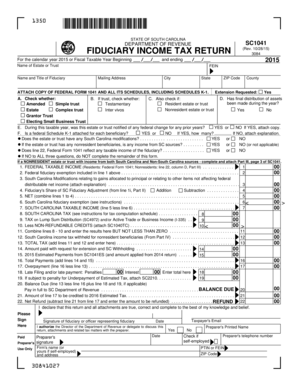
Get Sc Dor Sc1041 2015
How it works
-
Open form follow the instructions
-
Easily sign the form with your finger
-
Send filled & signed form or save
How to fill out the SC DoR SC1041 online
The SC DoR SC1041 is a crucial document for fiduciaries managing estates or trusts in South Carolina. This guide provides a step-by-step approach to completing the form online, ensuring that all necessary information is accurately provided.
Follow the steps to successfully complete your SC DoR SC1041 online
- Click ‘Get Form’ button to obtain the form and view it in the online editor.
- Enter the name of the estate or trust in the designated field at the top of the form.
- Provide the name and title of the fiduciary responsible for the return.
- Fill in the Federal Employer Identification Number (FEIN) associated with the estate or trust.
- Complete the mailing address section, ensuring the city, state, and ZIP code are accurate.
- Indicate whether an extension is requested by selecting 'Yes' or 'No'.
- Check relevant boxes indicating whether it is a resident or nonresident estate or trust, and if it is amended or simple.
- Answer questions regarding final distributions, federal changes notifications, and K-1 attachments as applicable.
- Proceed to calculate and enter the Federal Taxable Income as reported on your Federal Form 1041.
- Continue to fill out subsequent lines related to South Carolina modifications, tax computation, and credits as instructed.
- Sign and date the form at the bottom, affirming that the information is accurate.
- Review the completed form for accuracy before saving changes. You can save, download, print, or share the form as needed.
Complete your SC DoR SC1041 online to ensure efficient processing of your fiduciary tax obligations.
Get form
Experience a faster way to fill out and sign forms on the web. Access the most extensive library of templates available.
Related links form
When filling out a withholding allowance form, begin with your personal details and indicate your filing status. Calculate the number of allowances you can claim based on your financial situation and dependents. It’s crucial to reference the SC DoR SC1041 to make sure all information is correct and up to date. Uslegalforms offers resources to help you complete this form accurately.
Get This Form Now!
Use professional pre-built templates to fill in and sign documents online faster. Get access to thousands of forms.
Industry-leading security and compliance
US Legal Forms protects your data by complying with industry-specific security standards.
-
In businnes since 199725+ years providing professional legal documents.
-
Accredited businessGuarantees that a business meets BBB accreditation standards in the US and Canada.
-
Secured by BraintreeValidated Level 1 PCI DSS compliant payment gateway that accepts most major credit and debit card brands from across the globe.


