Loading
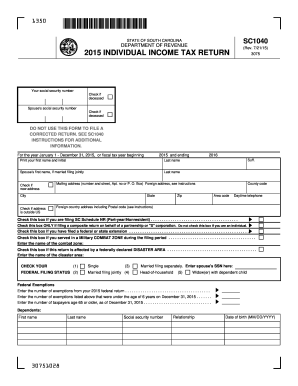
Get Sc Dor Sc1040 2015
How it works
-
Open form follow the instructions
-
Easily sign the form with your finger
-
Send filled & signed form or save
How to fill out the SC DoR SC1040 online
The SC DoR SC1040 form is essential for filing your individual income tax return in South Carolina. This guide provides user-friendly instructions to help you navigate each section of the form with ease.
Follow the steps to complete your SC DoR SC1040 online.
- Click the ‘Get Form’ button to obtain the SC DoR SC1040 form and open it in the editor.
- Enter your social security number in the designated field. If you are deceased, please check the appropriate box.
- If filing jointly, include your spouse's social security number and mark the deceased box if applicable.
- Complete the filing year section, indicating whether it is for January 1 - December 31, 2015, or specify if it is a fiscal year.
- Fill in your first name and initial as well as your last name. If married and filing jointly, provide your spouse’s first and last name too.
- Indicate if your address has changed by checking the new address box and fill out your mailing address including city, state, and zip code.
- If applicable, check the box for a foreign address and complete the relevant fields.
- Select your federal filing status from the options, including single, married filing jointly, and others as listed.
- Input the number of exemptions based on your federal filing, including the number of dependents and their ages.
- Enter your federal taxable income from your federal return in the appropriate field.
- Complete the additions and subtractions from your federal taxable income as outlined in the form, providing necessary explanations where indicated.
- Add any non-refundable credits you are eligible for and calculate your total payments.
- Determine if you have an overpayment or an amount due, and fill in the relevant sections accordingly.
- Review your completed SC DoR SC1040 form for accuracy before submitting.
- Once finalized, you can save changes, download, print, or share the form as needed.
Start filling out your SC DoR SC1040 online now for a seamless tax filing experience.
Get form
Experience a faster way to fill out and sign forms on the web. Access the most extensive library of templates available.
Getting a SC withholding number requires you to register your business with the South Carolina Department of Revenue. This can be done online or via a paper form. Make sure to gather all relevant information about your business and its operations before starting the registration process. The SC DoR SC1040 is a helpful guide to assist you in obtaining your withholding number seamlessly.
Get This Form Now!
Use professional pre-built templates to fill in and sign documents online faster. Get access to thousands of forms.
Industry-leading security and compliance
US Legal Forms protects your data by complying with industry-specific security standards.
-
In businnes since 199725+ years providing professional legal documents.
-
Accredited businessGuarantees that a business meets BBB accreditation standards in the US and Canada.
-
Secured by BraintreeValidated Level 1 PCI DSS compliant payment gateway that accepts most major credit and debit card brands from across the globe.


