Loading
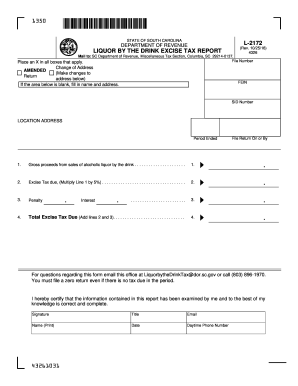
Get Sc Dor L-2172 2016
How it works
-
Open form follow the instructions
-
Easily sign the form with your finger
-
Send filled & signed form or save
How to fill out the SC DoR L-2172 online
Filling out the SC DoR L-2172 form is essential for reporting the liquor by the drink excise tax to the South Carolina Department of Revenue. This guide provides clear and detailed instructions for completing the form accurately and efficiently, ensuring compliance and timely submission.
Follow the steps to complete the SC DoR L-2172 form online
- Press the ‘Get Form’ button to access the SC DoR L-2172 form and open it in the online editor.
- Enter the file number, if applicable. Provide a checkmark in all relevant boxes, including if you are making a change of address or submitting an amended return.
- Complete the FEIN (Federal Employer Identification Number) and SID (South Carolina Sales and Use Tax ID) fields as necessary.
- Input the physical location address where alcoholic sales occur.
- Fill in the period ended and the deadline for filing the return on the appropriate lines.
- Calculate and enter the gross proceeds from sales of alcoholic liquor by the drink on line 1.
- Compute the excise tax due by multiplying the amount from line 1 by 5%, inserting the total on line 2.
- If applicable, calculate any penalty and interest amounts and enter them on line 3.
- Add the amounts from lines 2 and 3 to determine the total excise tax due, and input this amount on line 4.
- Certify the accuracy of the report by signing the form, including your printed name, title, and date.
- Provide your daytime phone number and email for further contact if needed.
- After completing the form, you can save your changes, download a copy, print it out, or share the form as required.
Start completing your SC DoR L-2172 form online today to ensure your compliance and timely filing.
Get form
Experience a faster way to fill out and sign forms on the web. Access the most extensive library of templates available.
Taxable income on the 1040EZ is calculated by subtracting allowed deductions from your total income. This calculation typically includes wages, salaries, and any taxable interest. Accurately capturing this information is essential for proper tax filing. You can find helpful insights through the SC DoR L-2172 to ensure calculations are correct.
Get This Form Now!
Use professional pre-built templates to fill in and sign documents online faster. Get access to thousands of forms.
Industry-leading security and compliance
US Legal Forms protects your data by complying with industry-specific security standards.
-
In businnes since 199725+ years providing professional legal documents.
-
Accredited businessGuarantees that a business meets BBB accreditation standards in the US and Canada.
-
Secured by BraintreeValidated Level 1 PCI DSS compliant payment gateway that accepts most major credit and debit card brands from across the globe.


