Loading
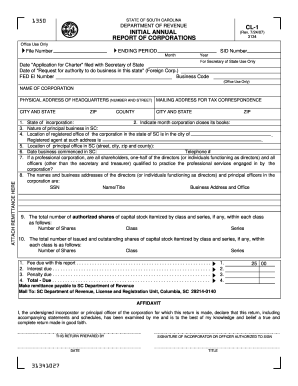
Get Sc Dor Cl-1 2007
How it works
-
Open form follow the instructions
-
Easily sign the form with your finger
-
Send filled & signed form or save
How to fill out the SC DoR CL-1 online
The SC DoR CL-1 form, known as the Initial Annual Report of Corporations, is essential for businesses operating in South Carolina. This guide will provide a clear, step-by-step approach to effectively complete the form online.
Follow the steps to successfully complete the SC DoR CL-1 online.
- Press the 'Get Form' button to access the SC DoR CL-1 and open it in your preferred editor.
- Begin by filling in your corporation's name and the physical address of the headquarters, ensuring both fields are completed accurately.
- Provide the mailing address for tax correspondence, which is used for any official notices from the South Carolina Department of Revenue.
- Indicate the state of incorporation and the month when your corporation closes its books each year.
- Describe the nature of the principal business conducted in South Carolina.
- List the city and address of the registered office along with the name of the registered agent for your corporation.
- Fill in the location of the principal office in South Carolina, including street, city, zip code, and county.
- Specify the date your business commenced operations in South Carolina and include a contact telephone number.
- If applicable, confirm that all professional shareholders and certain directors qualify to practice the professional services the corporation engages in.
- Provide the names and business addresses of directors and principal officers within the corporation, including titles and, if applicable, social security numbers.
- Complete the sections detailing the authorized shares of capital stock—itemizing by class and series—as well as the issued and outstanding shares.
- Review the fees due with the report, including any interest or penalties that may apply, and ensure the total is calculated properly.
- Fill out the affidavit at the bottom of the form, signing and dating it as the incorporator or authorized officer.
- Once fully completed, save your changes, download a copy of the form, and prepare it for printing or sharing as needed.
Complete your SC DoR CL-1 form online today to ensure compliance with South Carolina's business filing requirements.
Get form
Experience a faster way to fill out and sign forms on the web. Access the most extensive library of templates available.
Yes, LLCs in South Carolina must file an annual report. This report keeps your business compliant and up to date according to state regulations. To streamline this process, consider using the SC DoR CL-1, which can facilitate your annual reporting. Staying proactive with your filings will help ensure the success and legitimacy of your LLC.
Get This Form Now!
Use professional pre-built templates to fill in and sign documents online faster. Get access to thousands of forms.
Industry-leading security and compliance
US Legal Forms protects your data by complying with industry-specific security standards.
-
In businnes since 199725+ years providing professional legal documents.
-
Accredited businessGuarantees that a business meets BBB accreditation standards in the US and Canada.
-
Secured by BraintreeValidated Level 1 PCI DSS compliant payment gateway that accepts most major credit and debit card brands from across the globe.


