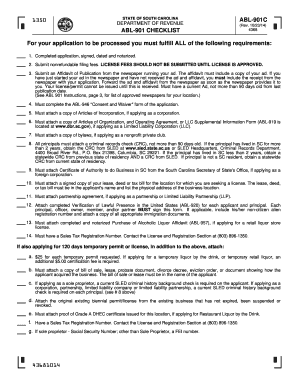
Get Sc Dor Abl-901c 2013
How it works
-
Open form follow the instructions
-
Easily sign the form with your finger
-
Send filled & signed form or save
How to fill out the SC DoR ABL-901C online
The SC DoR ABL-901C form is essential for applying for various alcoholic beverage licenses in South Carolina. This guide provides clear, step-by-step instructions to support you in completing the form online, ensuring that you meet all necessary requirements for a successful application.
Follow the steps to complete the SC DoR ABL-901C online.
- Press the ‘Get Form’ button to access the SC DoR ABL-901C form and open it in the editor.
- Begin by entering the owner, partnership, or corporate charter name in the designated field.
- Provide the physical location of your business, including the complete street address, city, county, state, and zip code.
- Fill out your mailing address for all correspondence, specifying 'in care of' if applicable.
- Select the type of ownership, such as sole proprietor, LLC, partnership, or non-profit organization.
- Indicate your business phone number as well as your daytime phone number in the appropriate fields.
- Enter your Sales Tax Registration Number and, if applicable, your Social Security Number or Federal Employer Identification Number.
- Check the required box to indicate whether the business is within municipal limits, and if so, list the city.
- Respond to the inquiries regarding previous licenses and provide the details of the business if applicable.
- Complete the verification of lawful presence in the United States as required, ensuring all principals sign this section.
- Finally, review your entries for accuracy, then save your changes, and proceed to download, print, or share the form as necessary.
Complete the SC DoR ABL-901C online today to start your application process!
Get form
To sell alcohol in South Carolina, start by applying for an ABL license using the SC DoR ABL-901C application. You will need to meet specific requirements, including background checks and local permits. After obtaining your license, ensure your staff is trained on alcohol service laws to promote responsible consumption. Once everything is in place, you can successfully operate your business and offer alcohol to your customers.
Get This Form Now!
Industry-leading security and compliance
-
In businnes since 199725+ years providing professional legal documents.
-
Accredited businessGuarantees that a business meets BBB accreditation standards in the US and Canada.
-
Secured by BraintreeValidated Level 1 PCI DSS compliant payment gateway that accepts most major credit and debit card brands from across the globe.


